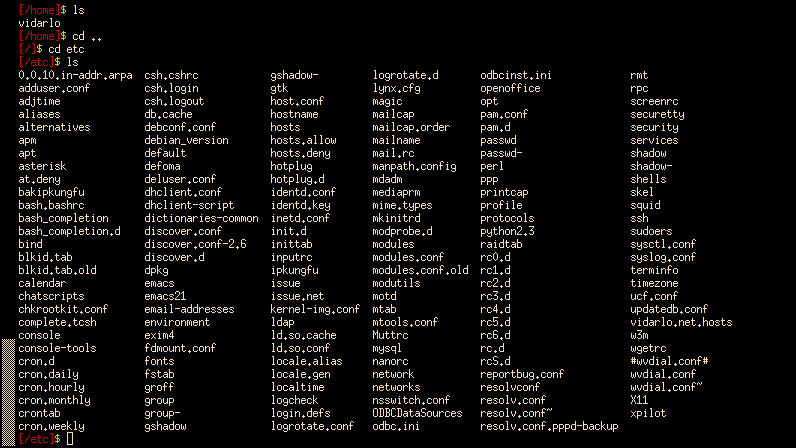|
SIGHUP
On POSIX-compliant platforms, SIGHUP ("signal hang up") is a signal sent to a process when its controlling terminal is closed. It was originally designed to notify the process of a serial line drop. SIGHUP is a symbolic constant defined in the header file signal.h. History Access to computer systems for many years consisted of connecting a terminal to a mainframe system via a serial line and the RS-232 protocol. When a system of software interrupts, called signals, was being developed, one of those signals was designated for use on hangup. SIGHUP would be sent to programs when the serial line was dropped, often because the connected user terminated the connection by hanging up the modem. The system would detect the line was dropped via the lost Data Carrier Detect (DCD) signal. Signals have always been a convenient method of inter-process communication (IPC), but in early implementations there were no user-definable signals (such as the later additions of SIGUSR1 and SIGU ... [...More Info...] [...Related Items...] OR: [Wikipedia] [Google] [Baidu] |
SIGUSR1 And SIGUSR2
Signals are standardized messages sent to a running program to trigger specific behavior, such as quitting or error handling. They are a limited form of inter-process communication (IPC), typically used in Unix, Unix-like, and other POSIX-compliant operating systems. A signal is an asynchronous notification sent to a process or to a specific thread within the same process to notify it of an event. Common uses of signals are to interrupt, suspend, terminate or kill a process. Signals originated in 1970s Bell Labs Unix and were later specified in the POSIX standard. When a signal is sent, the operating system interrupts the target process's normal flow of execution to deliver the signal. Execution can be interrupted during any non-atomic instruction. If the process has previously registered a signal handler, that routine is executed. Otherwise, the default signal handler is executed. Embedded programs may find signals useful for inter-process communications, as signals are ... [...More Info...] [...Related Items...] OR: [Wikipedia] [Google] [Baidu] |
Signal (IPC)
Signals are standardized messages sent to a running program to trigger specific behavior, such as quitting or error handling. They are a limited form of inter-process communication (IPC), typically used in Unix, Unix-like, and other POSIX-compliant operating systems. A signal is an asynchronous notification sent to a process or to a specific thread within the same process to notify it of an event. Common uses of signals are to interrupt, suspend, terminate or kill a process. Signals originated in 1970s Bell Labs Unix and were later specified in the POSIX standard. When a signal is sent, the operating system interrupts the target process's normal flow of execution to deliver the signal. Execution can be interrupted during any non-atomic instruction. If the process has previously registered a signal handler, that routine is executed. Otherwise, the default signal handler is executed. Embedded programs may find signals useful for inter-process communications, as sign ... [...More Info...] [...Related Items...] OR: [Wikipedia] [Google] [Baidu] |
Nohup
nohup is a POSIX command which means "no hang up". Its purpose is to execute a command such that it ignores the HUP (hangup) signal and therefore does not stop when the user logs out. Output that would normally go to the terminal goes to a file called , if it has not already been redirected. Use The first of the commands below starts the program abcd in the background in such a way that the subsequent logout does not stop it. $ nohup abcd & $ exit Note that these methods prevent the process from being sent a 'stop' signal on logout, but if input/output is being received for these standard I/O files (stdin, stdout, or stderr), they will still hang the terminal. See Overcoming hanging, below. nohup is often used in combination with the nice command to run processes on a lower priority. $ nohup nice abcd & Implementations Some shells (e.g. bash) provide a shell builtin that may be used to prevent SIGHUP being sent or propagated to existing jobs, even if they were not sta ... [...More Info...] [...Related Items...] OR: [Wikipedia] [Google] [Baidu] |
Job Id
In Unix and Unix-like operating systems, job control refers to control of jobs by a shell, especially interactively, where a "job" is a shell's representation for a process group. Basic job control features are the suspending, resuming, or terminating of all processes in the job/process group; more advanced features can be performed by sending signals to the job. Job control is of particular interest in Unix due to its multiprocessing, and should be distinguished from job control generally, which is frequently applied to sequential execution ( batch processing). Overview When using Unix or Unix-like operating systems via a terminal (or terminal emulator), a user will initially only have a single process running, their interactive shell (it may or may not be a login shell). Most tasks (directory listing, editing files, etc.) can easily be accomplished by letting the program take control of the terminal and returning control to the shell when the program exits – formally, by at ... [...More Info...] [...Related Items...] OR: [Wikipedia] [Google] [Baidu] |
Disown (Unix)
In the Unix shells ksh, bash, fish and zsh, the disown builtin command is used to remove jobs from the job table, or to mark jobs so that a SIGHUP signal is not sent to them if the parent shell receives it (e.g. if the user logs out). See also * nohup, a POSIX The Portable Operating System Interface (POSIX; ) is a family of standards specified by the IEEE Computer Society for maintaining compatibility between operating systems. POSIX defines application programming interfaces (APIs), along with comm ... command to ignore the HUP (hangup) signal External links Bash Reference Manual: Job Control Builtins {{Unix commands System administration ... [...More Info...] [...Related Items...] OR: [Wikipedia] [Google] [Baidu] |
Job Control (Unix)
In Unix and Unix-like operating systems, job control refers to control of jobs by a shell, especially interactively, where a "job" is a shell's representation for a process group. Basic job control features are the suspending, resuming, or terminating of all processes in the job/process group; more advanced features can be performed by sending signals to the job. Job control is of particular interest in Unix due to its multiprocessing, and should be distinguished from job control generally, which is frequently applied to sequential execution (batch processing). Overview When using Unix or Unix-like operating systems via a terminal (or terminal emulator), a user will initially only have a single process running, their interactive shell (it may or may not be a login shell). Most tasks (directory listing, editing files, etc.) can easily be accomplished by letting the program take control of the terminal and returning control to the shell when the program exits – formally, by atta ... [...More Info...] [...Related Items...] OR: [Wikipedia] [Google] [Baidu] |
Single UNIX Specification
The Single UNIX Specification (SUS) is a standard for computer operating systems, compliance with which is required to qualify for using the "UNIX" trademark. The standard specifies programming interfaces for the C language, a command-line shell, and user commands. The core specifications of the SUS known as ''Base Specifications'' are developed and maintained by the Austin Group, which is a joint working group of IEEE, ISO/IEC JTC 1/SC 22/WG 15 and The Open Group. If an operating system is submitted to The Open Group for certification and passes conformance tests, then it is deemed to be compliant with a UNIX standard such as UNIX 98 or UNIX 03. Very few BSD and Linux-based operating systems are submitted for compliance with the Single UNIX Specification, although system developers generally aim for compliance with POSIX standards, which form the core of the Single UNIX Specification. The latest SUS consists of two parts: the ''base specifications'' technically iden ... [...More Info...] [...Related Items...] OR: [Wikipedia] [Google] [Baidu] |
The Linux Documentation Project
The Linux Documentation Project (LDP) is a dormant all-volunteer project that maintains a large collection of GNU and Linux-related documentation and publishes the collection online. It began as a way for hackers to share their documentation with each other and with their users, and for users to share documentation with each other. Its documents tend to be oriented towards experienced users such as professional system administrators, but it also contains tutorials for beginners. History The LDP originally began as an FTP site in 1992, but it went on the World Wide Web at MetaLab in 1993. It is believed to have been the first Linux related website ever. Today, the LDP serves over 475 documents contributed by even more authors. About a dozen of them are book length, and most of those are available in print from major technical publishers including O'Reilly. In 2008, LDP started ''The LDP Wiki''; the wiki has since gone offline with the last entry dating to 2016. the most rec ... [...More Info...] [...Related Items...] OR: [Wikipedia] [Google] [Baidu] |
Process Group
In a POSIX-conformant operating system, a process group denotes a collection of one or more processes. Among other things, a process group is used to control the distribution of a signal; when a signal is directed to a process group, the signal is delivered to each process that is a member of the group. Similarly, a session denotes a collection of one or more process groups. A process may not create a process group that belongs to another session; furthermore, a process is not permitted to join a process group that is a member of another session—that is, a process is not permitted to migrate from one session to another. When a process replaces its image with a new image (by calling one of the exec functions), the new image is subjected to the same process group (and thus session) membership as the old image. Applications The distribution of signals to process groups forms the basis of job control employed by shell programs. The TTY device driver incorporates a notio ... [...More Info...] [...Related Items...] OR: [Wikipedia] [Google] [Baidu] |
Unix Shell
A Unix shell is a Command-line_interface#Command-line_interpreter, command-line interpreter or shell (computing), shell that provides a command line user interface for Unix-like operating systems. The shell is both an interactive command language and a scripting language, and is used by the operating system to control the execution of the system using shell scripts. Users typically interact with a Unix shell using a terminal emulator; however, direct operation via serial hardware connections or Secure Shell are common for server systems. All Unix shells provide filename Wildcard character, wildcarding, Pipeline (Unix), piping, here documents, command substitution, Variable (programming), variables and control flow, control structures for Conditional (programming), condition-testing and iteration. Concept Generally, a ''shell'' is a program that executes other programs in response to text commands. A sophisticated shell can also change the environment in which other programs exe ... [...More Info...] [...Related Items...] OR: [Wikipedia] [Google] [Baidu] |
Linux Programmer's Manual
Linux ( ) is a family of open source Unix-like operating systems based on the Linux kernel, an operating system kernel first released on September 17, 1991, by Linus Torvalds. Linux is typically packaged as a Linux distribution (distro), which includes the kernel and supporting system software and libraries—most of which are provided by third parties—to create a complete operating system, designed as a clone of Unix and released under the copyleft GPL license. Thousands of Linux distributions exist, many based directly or indirectly on other distributions; popular Linux distributions include Debian, Fedora Linux, Linux Mint, Arch Linux, and Ubuntu, while commercial distributions include Red Hat Enterprise Linux, SUSE Linux Enterprise, and ChromeOS. Linux distributions are frequently used in server platforms. Many Linux distributions use the word "Linux" in their name, but the Free Software Foundation uses and recommends the name "GNU/Linux" to emphasize the use and im ... [...More Info...] [...Related Items...] OR: [Wikipedia] [Google] [Baidu] |
Terminal Emulator
A terminal emulator, or terminal application, is a computer program that emulates a video terminal within some other display architecture. Though typically synonymous with a shell or text terminal, the term ''terminal'' covers all remote terminals, including graphical interfaces. A terminal emulator inside a graphical user interface is often called a terminal window. A terminal window allows the user access to a text terminal and all its applications such as command-line interfaces (CLI) and text user interface (TUI) applications. These may be running either on the same machine or on a different one via telnet, ssh, dial-up, or over a direct serial connection. On Unix-like operating systems, it is common to have one or more terminal windows connected to the local machine. Terminals usually support a set of escape sequences for controlling color, cursor position, etc. Examples include the family of terminal control sequence standards that includes ECMA-48, ANSI X3.64, ... [...More Info...] [...Related Items...] OR: [Wikipedia] [Google] [Baidu] |