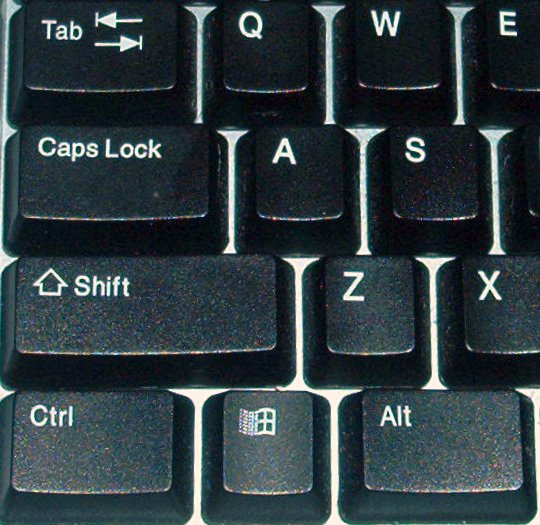|
Page Up And Page Down Keys
The Page Up and Page Down keys (sometimes abbreviated as PgUp and PgDn) are two keys commonly found on computer keyboards. The two keys are primarily used to scroll up or down in documents, but the scrolling distance varies between different applications. In word processors, for instance, they may jump by an emulated physical page or by a screen view that may show only part of one page or many pages at once depending on zoom factor. In cases when the document is shorter than the full screen, and often have no visible effect at all. Operating systems differ as to whether the keys (pressed without modifier) simply move the view – e.g. in Mac OS X – or also the input caret – e.g. in Microsoft Windows. In right-to-left settings, will move either upwards or rightwards (instead of left) and will move down or leftwards (instead of right). The keys have been dubbed and , accordingly. The arrow keys and the scroll wheel can also be used to scroll a document, although usually ... [...More Info...] [...Related Items...] OR: [Wikipedia] [Google] [Baidu] |
Computer Keyboard
A computer keyboard is a built-in or peripheral input device modeled after the typewriter keyboard which uses an arrangement of buttons or Push-button, keys to act as Mechanical keyboard, mechanical levers or Electronic switching system, electronic switches. Replacing early punched cards and paper tape technology, interaction via teleprinter-style keyboards have been the main input device, input method for computers since the 1970s, supplemented by the computer mouse since the 1980s, and the touchscreen since the 2000s. Keyboard keys (buttons) typically have a set of characters Engraving, engraved or Printing, printed on them, and each press of a key typically corresponds to a single written symbol. However, producing some symbols may require pressing and holding several keys simultaneously or in sequence. While most keys produce character (computing), characters (Letter (alphabet), letters, Numerical digit, numbers or symbols), other keys (such as the escape key) can prompt the ... [...More Info...] [...Related Items...] OR: [Wikipedia] [Google] [Baidu] |
Scrolling
In computer displays, filmmaking, television production, video games and other kinetic displays, scrolling is sliding text, images or video across a monitor or display, vertically or horizontally. "Scrolling," as such, does not change the layout of the text or pictures but moves ( pans or tilts) the user's view across what is apparently a larger image that is not wholly seen. A common television and movie special effect is to scroll credits, while leaving the background stationary. Scrolling may take place completely without user intervention (as in film credits) or, on an interactive device, be triggered by touchscreen or a keypress and continue without further intervention until a further user action, or be entirely controlled by input devices. Scrolling may take place in discrete increments (perhaps one or a few lines of text at a time), or continuously (smooth scrolling). Frame rate is the speed at which an entire image is redisplayed. It is related to scrolling in that chan ... [...More Info...] [...Related Items...] OR: [Wikipedia] [Google] [Baidu] |
Arrow Keys
Arrow keys or cursor movement keys are keys on a computer keyboard that are either programmed or designated to move the cursor (computers), cursor in a specified direction. The term "cursor movement key" is distinct from "arrow key" in that the former term may refer to any of various keys on a computer keyboard designated for cursor movement, whereas "arrow keys" generally refers to one of four specific keys, typically marked with arrows. Arrow keys are typically located at the bottom of the keyboard to the left side of the numeric keypad, usually arranged in an inverted-T layout but also found in diamond shapes and linear shapes. Arrow keys are commonly used for navigating around documents and for playing games. The inverted-T layout was popularized by the Digital Equipment Corporation LK201 keyboard from 1982. Historical development Before the computer mouse was widespread, arrow keys were the primary way of moving a cursor on screen. Mouse keys is a feature that allows c ... [...More Info...] [...Related Items...] OR: [Wikipedia] [Google] [Baidu] |
Scroll Wheel
A scroll wheel is a wheel used for scrolling. The term usually refers to such wheels found on computer mouse, computer mice (where they can also be called a mouse wheel). It is often made of hard plastic with a rubbery surface, centred around an internal rotary encoder. It is usually located between the left and right mouse buttons and is positioned perpendicular to the mouse surface. Sometimes the wheel can be pressed left and right, which is actually just two additional macros buttons. Functionality The scroll wheel is placed horizontally between the mouse buttons and commonly uses vertical scrolling, wherein rolling the wheel from the bottom side to the top is known as scrolling "upward" or "forward", while the reverse, i.e. rolling the wheel from the top side to the bottom, is known as scrolling "downward" or "backward". In a graphical user interface, the "upward" motion moves contents of the window downward (and the scrollbar thumb, if present, upward), and vice versa. ... [...More Info...] [...Related Items...] OR: [Wikipedia] [Google] [Baidu] |
Modifier Key
In computing, a modifier key is a special key (or combination) on a computer keyboard that temporarily modifies the normal action of another key when pressed together. By themselves, modifier keys usually do nothing; that is, pressing any of the , , or keys alone does not (generally) trigger any action from the computer. They are commonly used in defined sequences of keys with another keys to trigger a specific action. These sequences are called keyboard shortcuts. For example, in most keyboard layouts the Shift key combination will produce a capital letter "A" instead of the default lower-case letter "a" (unless in Caps Lock or Shift lock mode). A combination of in Microsoft Windows will trigger the shortcut for closing the active window; in this instance, Alt is the modifier key. In contrast, pressing just or will probably do nothing unless assigned a specific function in a particular program (for example, activating input aids or the toolbar of the active window in Windo ... [...More Info...] [...Related Items...] OR: [Wikipedia] [Google] [Baidu] |
Shift Key
The Shift key is a modifier key on a alphanumeric keyboard, keyboard, used to type majuscule, capital letters and other alternate "upper" characters. There are typically two Shift keys, on the left and right sides of the row below the home row. The Shift key's name originated from the typewriter, where one had to press and hold the button to shift up the case stamp to change to capital letters; the Shift key was first used in the E. Remington and Sons, Remington No. 2 Type-Writer of 1878; the No. 1 model was capital-only. On the Keyboard layout#QWERTY, US layout and similar keyboard layouts, characters that typically require the use of the Shift key include the bracket, parentheses, the question mark, the exclamation point, and the colon (punctuation), colon. When the Caps Lock key is engaged, the Shift key may be used to type lowercase letters on many operating systems, though not on macOS or on Microsoft Windows keyboard layouts that have the SGCAPS feature. Labeling The key ... [...More Info...] [...Related Items...] OR: [Wikipedia] [Google] [Baidu] |
Cut, Copy, And Paste
Cut, copy, and paste are essential commands of modern human–computer interaction and user interface design. They offer an interprocess communication technique for transferring data through a computer's user interface. The ''cut'' command removes the selected data from its original position, and the ''copy'' command creates a duplicate; in both cases the selected data is kept in temporary storage called the clipboard. Clipboard data is later inserted wherever a ''paste'' command is issued. The data remains available to any application supporting the feature, thus allowing easy data transfer between applications. The command names are an interface metaphor based on the physical procedure used in manuscript print editing to create a page layout, like with paper. The commands were pioneered into computing by Xerox PARC in 1974, popularized by Apple Computer in the 1983 Lisa workstation and the 1984 Macintosh computer, and in a few home computer applications such as the 1984 ... [...More Info...] [...Related Items...] OR: [Wikipedia] [Google] [Baidu] |
Caret Navigation
In computing, caret navigation (or caret browsing) is a kind of keyboard navigation where a caret (also known as a ‘text cursor’, ‘text insertion cursor’, or ‘text selection cursor’) is used to navigate within a text document. Adoption It is a fundamental feature for applications that deal with text, for example text editors (e.g., Notepad, Emacs and Vim), word processors (e.g., Microsoft Word, WordPerfect and WordStar), document viewer (e.g., Atril), desktop publishing programs (e.g., PageMaker, Microsoft Publisher), and spreadsheets (e.g., Excel, Lotus 1-2-3). This kind of navigation is also supported by the major web browsers, namely Mozilla Firefox, Chromium (with derivatives of said browsers retaining this feature) and Internet Explorer. where it is referred to as ‘caret browsing’; it is typically accessed with the key. This can be contrasted with the alternative and more usual control methods of using a mouse to point to links and select text for cop ... [...More Info...] [...Related Items...] OR: [Wikipedia] [Google] [Baidu] |
PC-Write
PC-Write was a computer word processor and was one of the first three widely popular software products sold via the marketing method that became known as shareware. It was originally written by Bob Wallace in early 1983. Overview PC-Write is a modeless editor, using control characters and special function keys to perform various editing operations. By default it aaccepts many of the same control key commands as WordStar while adding many of its own features. It can produce plain ASCII text files, but there are also features that embedded control characters in a document to support automatic section renumbering, bold and italic fonts, and other such. A feature that is useful in list processing (as used in Auto LISP) is its ability to find matching open and closed parenthesis "( )"; this matching operation also worked for the other paired characters: , and . Lines beginning with particular control characters n and/or a period (.) contain commands that are evaluated when the docu ... [...More Info...] [...Related Items...] OR: [Wikipedia] [Google] [Baidu] |
Patent
A patent is a type of intellectual property that gives its owner the legal right to exclude others from making, using, or selling an invention for a limited period of time in exchange for publishing an sufficiency of disclosure, enabling disclosure of the invention."A patent is not the grant of a right to make or use or sell. It does not, directly or indirectly, imply any such right. It grants only the right to exclude others. The supposition that a right to make is created by the patent grant is obviously inconsistent with the established distinctions between generic and specific patents, and with the well-known fact that a very considerable portion of the patents granted are in a field covered by a former relatively generic or basic patent, are tributary to such earlier patent, and cannot be practiced unless by license thereunder." – ''Herman v. Youngstown Car Mfg. Co.'', 191 F. 579, 584–85, 112 CCA 185 (6th Cir. 1911) In most countries, patent rights fall under private la ... [...More Info...] [...Related Items...] OR: [Wikipedia] [Google] [Baidu] |
Arrow Keys
Arrow keys or cursor movement keys are keys on a computer keyboard that are either programmed or designated to move the cursor (computers), cursor in a specified direction. The term "cursor movement key" is distinct from "arrow key" in that the former term may refer to any of various keys on a computer keyboard designated for cursor movement, whereas "arrow keys" generally refers to one of four specific keys, typically marked with arrows. Arrow keys are typically located at the bottom of the keyboard to the left side of the numeric keypad, usually arranged in an inverted-T layout but also found in diamond shapes and linear shapes. Arrow keys are commonly used for navigating around documents and for playing games. The inverted-T layout was popularized by the Digital Equipment Corporation LK201 keyboard from 1982. Historical development Before the computer mouse was widespread, arrow keys were the primary way of moving a cursor on screen. Mouse keys is a feature that allows c ... [...More Info...] [...Related Items...] OR: [Wikipedia] [Google] [Baidu] |