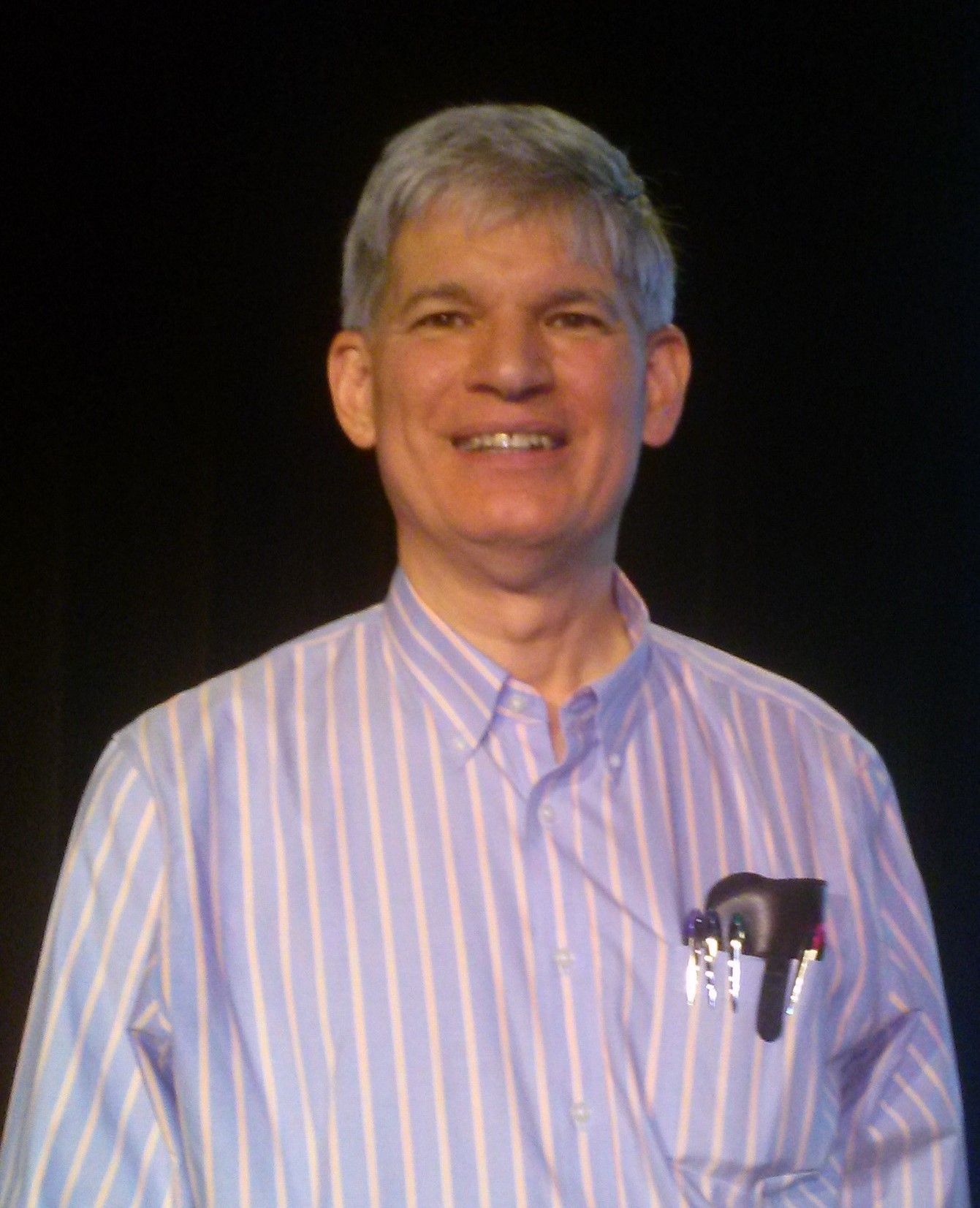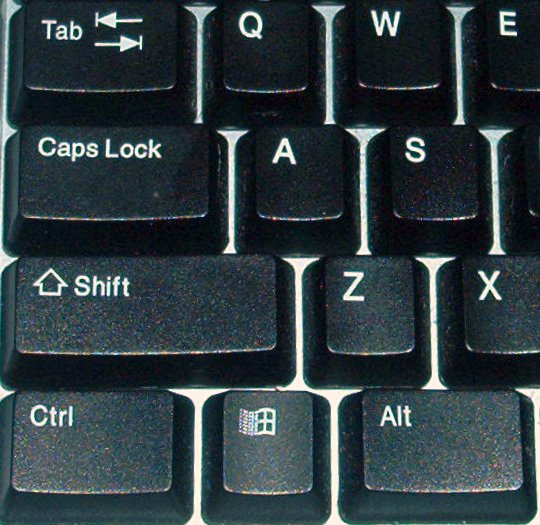|
Ctrl
In computing, a Control key is a modifier key which, when pressed in conjunction with another key, performs a special operation (for example, ); similar to the Shift key, the Control key rarely performs any function when pressed by itself. The Control key is located on or near the bottom left side of most keyboards (in accordance with the international standard ISO/IEC 9995-2), with many featuring an additional one at the bottom right. On keyboards that use English abbreviations for key labeling, it is usually labeled (rarely, or is seen). Abbreviations in the language of the keyboard layout also are in use, e.g., the German keyboard layout uses as required by the German standard DIN 2137:2012-06. Also, there is a standardized keyboard symbol (to be used when Latin lettering is not preferred), given in ISO/IEC 9995-7 as symbol 26, and in ISO 7000 "Graphical symbols for use on equipment" as symbol ISO-7000-2028. This symbol is encoded in Unicode as U+2388 (⎈). His ... [...More Info...] [...Related Items...] OR: [Wikipedia] [Google] [Baidu] |
ADM-3A
The ADM-3A was an influential early video display terminal, introduced in 1976. It was manufactured by Lear Siegler and had a 12-inch screen displaying 12 or 24 lines of 80 characters. It set a new industry low single unit price of $995. Its "dumb terminal" nickname came from some of the original trade publication advertisements. It quickly became commercially successful because of the rapid increase of computer communications speeds, and because of new minicomputer systems released to the market which required inexpensive operator consoles. History Lear Siegler, Inc. (LSI) manufactured its first video display terminal in 1972 – the 7700A. In 1973, LSI hired a new head of engineering, Jim Placak. He and his team created the ADM-1 later that year. It set a new pricing low in the industry at $1,500. Its lower cost was primarily due to a unique single printed circuit board design. In early 1973 the LSI division in Anaheim, California that manufactured these and other produc ... [...More Info...] [...Related Items...] OR: [Wikipedia] [Google] [Baidu] |
Control Character
In computing and telecommunication, a control character or non-printing character (NPC) is a code point (a number) in a character set, that does not represent a written symbol. They are used as in-band signaling to cause effects other than the addition of a symbol to the text. All other characters are mainly printing, printable, or graphic characters, except perhaps for the "space" character (see ASCII printable characters). History Procedural signs in Morse code are a form of control character. A form of control characters were introduced in the 1870 Baudot code: NUL and DEL. The 1901 Murray code added the carriage return (CR) and line feed (LF), and other versions of the Baudot code included other control characters. The bell character (BEL), which rang a bell to alert operators, was also an early teletype control character. Control characters have also been called "format effectors". In ASCII There were quite a few control characters defined (33 in ASCII, and the ... [...More Info...] [...Related Items...] OR: [Wikipedia] [Google] [Baidu] |
Computer Keyboard
A computer keyboard is a peripheral input device modeled after the typewriter keyboard which uses an arrangement of buttons or keys to act as mechanical levers or electronic switches. Replacing early punched cards and paper tape technology, interaction via teleprinter-style keyboards have been the main input method for computers since the 1970s, supplemented by the computer mouse since the 1980s. Keyboard keys (buttons) typically have a set of characters engraved or printed on them, and each press of a key typically corresponds to a single written symbol. However, producing some symbols may require pressing and holding several keys simultaneously or in sequence. While most keys produce characters ( letters, numbers or symbols), other keys (such as the escape key) can prompt the computer to execute system commands. In a modern computer, the interpretation of key presses is generally left to the software: the information sent to the computer, the scan code, tells it ... [...More Info...] [...Related Items...] OR: [Wikipedia] [Google] [Baidu] |
ASCII
ASCII ( ), abbreviated from American Standard Code for Information Interchange, is a character encoding standard for electronic communication. ASCII codes represent text in computers, telecommunications equipment, and other devices. Because of technical limitations of computer systems at the time it was invented, ASCII has just 128 code points, of which only 95 are , which severely limited its scope. All modern computer systems instead use Unicode, which has millions of code points, but the first 128 of these are the same as the ASCII set. The Internet Assigned Numbers Authority (IANA) prefers the name US-ASCII for this character encoding. ASCII is one of the IEEE milestones. Overview ASCII was developed from telegraph code. Its first commercial use was as a seven-bit teleprinter code promoted by Bell data services. Work on the ASCII standard began in May 1961, with the first meeting of the American Standards Association's (ASA) (now the American National Standards I ... [...More Info...] [...Related Items...] OR: [Wikipedia] [Google] [Baidu] |
Emacs
Emacs , originally named EMACS (an acronym for "Editor MACroS"), is a family of text editors that are characterized by their extensibility. The manual for the most widely used variant, GNU Emacs, describes it as "the extensible, customizable, self-documenting, real-time display editor". Development of the first Emacs began in the mid-1970s, and work on its direct descendant, GNU Emacs, continues actively; the latest version is 28.2, released in September 2022. Emacs has over 10,000 built-in commands and its user interface allows the user to combine these commands into macros to automate work. Implementations of Emacs typically feature a dialect of the Lisp programming language, allowing users and developers to write new commands and applications for the editor. Extensions have been written to, among other things, manage files, remote access, e-mail, outlines, multimedia, git integration, and RSS feeds, as well as implementations of '' ELIZA'', '' Pong'', '' Conway's Lif ... [...More Info...] [...Related Items...] OR: [Wikipedia] [Google] [Baidu] |
Shift Key
The Shift key is a modifier key on a keyboard, used to type capital letters and other alternate "upper" characters. There are typically two shift keys, on the left and right sides of the row below the home row. The Shift key's name originated from the typewriter, where one had to press and hold the button to shift up the case stamp to change to capital letters; the shift key was first used in the Remington No. 2 Type-Writer of 1878; the No. 1 model was capital-only. On the US layout and similar keyboard layouts, characters that typically require the use of the shift key include the parentheses, the question mark, the exclamation point, and the colon. When the caps lock key is engaged, the shift key may be used to type lowercase letters on many operating systems, though not on macOS. Labeling The keyboard symbol for the Shift key (which is called Level 2 Select key in the international standard series ISO/IEC 9995) is given in ISO/IEC 9995-7 as symbol 1, and in ISO ... [...More Info...] [...Related Items...] OR: [Wikipedia] [Google] [Baidu] |
German Keyboard Layout
The German keyboard layout is a QWERTZ keyboard layout commonly used in Austria and Germany. It is based on one defined in a former edition (October 1988) of the German standard DIN 2137-2. The current edition DIN 2137-1:2012-06 standardizes it as the first (basic) one of three layouts, calling it "T1" (', "keyboard layout 1"). The German layout differs from the English (US and UK) layouts in four major ways: * The positions of the "Z" and "Y" keys are switched. In English, the letter "y" is very common and the letter "z" is relatively rare, whereas in German the letter "z" is very common and the letter "y" is very uncommon. The German layout places "z" in a position where it can be struck by the index finger, rather than by the weaker little finger. * Part of the keyboard is adapted to include umlauted vowels (''ä'', ''ö'', ''ü'') and the sharp s (''ß''). (Some newer types of German keyboards offer the fixed assignment → ẞ for its capitalized version.) * Some of specia ... [...More Info...] [...Related Items...] OR: [Wikipedia] [Google] [Baidu] |
Modifier Key
In computing, a modifier key is a special key (or combination) on a computer keyboard that temporarily modifies the normal action of another key when pressed together. By themselves, modifier keys usually do nothing; that is, pressing any of the , , or keys alone does not (generally) trigger any action from the computer. For example, in most keyboard layouts the Shift key combination will produce a capital letter "A" instead of the default lower-case letter "a" (unless in Caps lock or Shift lock mode). A combination of in Microsoft Windows will close the active window; in this instance, Alt is the modifier key. In contrast, pressing just or will probably do nothing unless assigned a specific function in a particular program (for example, activating input aids or the toolbar of the active window in Windows). User interface expert Jef Raskin coined the term " quasimode" to describe the state a computer enters into when a modifier key is pressed. Modifier keys on personal ... [...More Info...] [...Related Items...] OR: [Wikipedia] [Google] [Baidu] |
Computer Terminal
A computer terminal is an electronic or electromechanical hardware device that can be used for entering data into, and transcribing data from, a computer or a computing system. The teletype was an example of an early-day hard-copy terminal and predated the use of a computer screen by decades. Early terminals were inexpensive devices but very slow compared to punched cards or paper tape for input, yet as the technology improved and video displays were introduced, terminals pushed these older forms of interaction from the industry. A related development was time-sharing systems, which evolved in parallel and made up for any inefficiencies in the user's typing ability with the ability to support multiple users on the same machine, each at their own terminal or terminals. The function of a terminal is typically confined to transcription and input of data; a device with significant local, programmable data-processing capability may be called a "smart terminal" or fat client. A ... [...More Info...] [...Related Items...] OR: [Wikipedia] [Google] [Baidu] |
Caret Notation
Caret notation is a notation for control characters in ASCII. The notation assigns to control-code 1, sequentially through the alphabet to assigned to control-code 26 (0x1A). For the control-codes outside of the range 1–26, the notation extends to the adjacent, non-alphabetic ASCII characters. Often a control character can be typed on a keyboard by holding down the and typing the character shown after the caret. The notation is often used to describe keyboard shortcuts even though the control character is not actually used (as in "type ^X to cut the text"). The meaning or interpretation of, or response to the individual control-codes is ''not'' prescribed by the caret notation. Description The notation consists of a ''caret'' () followed by a single character (usually a capital letter). The character has the ASCII code equal to the control code with the bit representing 0x40 reversed. A useful mnemonic, this has the effect of rendering the control codes 1 thr ... [...More Info...] [...Related Items...] OR: [Wikipedia] [Google] [Baidu] |
Control-C
Control+C is a common computer command. It is generated by pressing the key while holding down the key on most computer keyboards. In graphical user interface environments that use the control key to control the active program, control+C is often used to copy highlighted text to the clipboard. In many command-line interface environments, control+C is used to abort the current task and regain user control. It is a special sequence that causes the operating system to send a signal to the active program. Usually the signal causes it to end, but the program may "catch" it and do something else, typically returning control to the user. In graphical environments Larry Tesler created the concept of cut, copy, paste, and undo for human-computer interaction while working at Xerox PARC to control text editing. During the development of the Macintosh it was decided that the cut, paste, copy and undo would be used frequently and assigned them to the ⌘-Z (Undo), ⌘-X (Cut), � ... [...More Info...] [...Related Items...] OR: [Wikipedia] [Google] [Baidu] |
Bell Character
A bell code (sometimes bell character) is a device control code originally sent to ring a small electromechanical bell on tickers and other teleprinters and teletypewriters to alert operators at the other end of the line, often of an incoming message. Though tickers punched the bell codes into their tapes, printers generally do not print a character when the bell code is received. Bell codes are usually represented by the label "BEL". They have been used since 1870 (initially in Baudot code). To maintain backward compatibility, video display terminals (VDTs) that replaced teletypewriters included speakers or buzzers to perform the same function, as did the personal computers that followed. Modern terminal emulators often integrate the warnings to the desktop environment (e.g., the macOS Terminal will play the system warning sound) and also often offer a silent ''visual bell'' feature that flashes the terminal window briefly. Representations In ASCII and Unicode the charact ... [...More Info...] [...Related Items...] OR: [Wikipedia] [Google] [Baidu] |