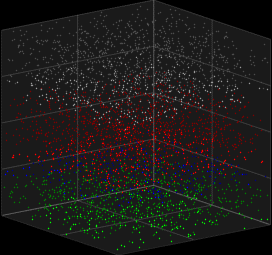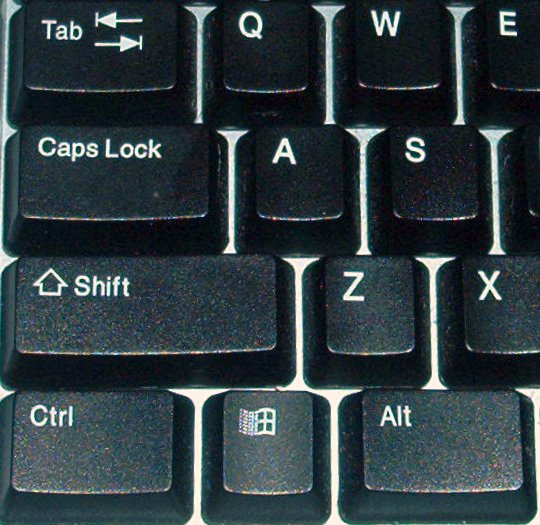|
Selection (user Interface)
In computing and user interface engineering, a selection is a list of items on which user operations will take place. The user typically adds items to the list manually, although the computer may create a selection automatically. Selections are enacted through combinations of key presses on a keyboard, with a precision pointing device (mouse or touchpad and cursor, stylus), or by hand on a touchscreen device. The simultaneous selection of a group of items (either a subset of elements in a list, or discontinuous regions in a text) is called a ''multiple selection''. Context menus will usually include actions related to the objects included in the current selection – the selection provides the "context" for the menu. Types Uses * Text selection is associated with the cut, copy and paste operations and done with a cursor, caret navigation or touch. * Image editing applications can feature specialized graphical tools for the selection and modification of areas and shapes ... [...More Info...] [...Related Items...] OR: [Wikipedia] [Google] [Baidu] |
Computing
Computing is any goal-oriented activity requiring, benefiting from, or creating computer, computing machinery. It includes the study and experimentation of algorithmic processes, and the development of both computer hardware, hardware and software. Computing has scientific, engineering, mathematical, technological, and social aspects. Major computing disciplines include computer engineering, computer science, cybersecurity, data science, information systems, information technology, and software engineering. The term ''computing'' is also synonymous with counting and calculation, calculating. In earlier times, it was used in reference to the action performed by Mechanical computer, mechanical computing machines, and before that, to Computer (occupation), human computers. History The history of computing is longer than the history of computing hardware and includes the history of methods intended for pen and paper (or for chalk and slate) with or without the aid of tables. ... [...More Info...] [...Related Items...] OR: [Wikipedia] [Google] [Baidu] |
Magic Wand Selection
Image editing encompasses the processes of altering images, whether they are digital photographs, traditional photo-chemical photographs, or illustrations. Traditional analog image editing is known as photo retouching, using tools such as an airbrush to modify photographs or edit illustrations with any traditional art medium. Graphic software programs, which can be broadly grouped into vector graphics editors, raster graphics editors, and 3D modelers, are the primary tools with which a user may manipulate, enhance, and transform images. Many image editing programs are also used to render or create computer art from scratch. The term "image editing" usually refers only to the editing of 2D images, not 3D ones. Basics of image editing Raster images are stored on a computer in the form of a grid of picture elements, or pixels. These pixels contain the image's color and brightness information. Image editors can change the pixels to enhance the image in many ways. The pixels ... [...More Info...] [...Related Items...] OR: [Wikipedia] [Google] [Baidu] |
Shift Key
The Shift key is a modifier key on a alphanumeric keyboard, keyboard, used to type majuscule, capital letters and other alternate "upper" characters. There are typically two Shift keys, on the left and right sides of the row below the home row. The Shift key's name originated from the typewriter, where one had to press and hold the button to shift up the case stamp to change to capital letters; the Shift key was first used in the E. Remington and Sons, Remington No. 2 Type-Writer of 1878; the No. 1 model was capital-only. On the Keyboard layout#QWERTY, US layout and similar keyboard layouts, characters that typically require the use of the Shift key include the bracket, parentheses, the question mark, the exclamation point, and the colon (punctuation), colon. When the Caps Lock key is engaged, the Shift key may be used to type lowercase letters on many operating systems, though not on macOS or on Microsoft Windows keyboard layouts that have the SGCAPS feature. Labeling The key ... [...More Info...] [...Related Items...] OR: [Wikipedia] [Google] [Baidu] |
Nemo (file Manager)
Nemo is a free and open-source software and official file manager of the Cinnamon (software), Cinnamon desktop environment. It is a fork of GNOME Files (formerly named Nautilus). History Nemo version 1.0.0 was released in July 2012 along with version 1.6 of Cinnamon, reaching version 1.1.2 in November 2012. It started as a fork of the GNOME file manager GNOME Files, Nautilus v3.4 after the developers of the operating system Linux Mint considered that "Nautilus 3.6 is a catastrophe". H Online, Sep 2012 Developer Gwendal Le Bihan named the project "nemo" after Jules Verne's famous character Captain Nemo, who is the captain of the Nautilus (Verne), ''Nautilus''. [...More Info...] [...Related Items...] OR: [Wikipedia] [Google] [Baidu] |
Windows Explorer
File Explorer, previously known as Windows Explorer, is a file manager application and default desktop environment that is included with releases of the Microsoft Windows operating system from Windows 95 onwards. It provides a graphical user interface for accessing the file systems, as well as user interface elements such as the taskbar and desktop. The application was renamed from "Windows Explorer" to "File Explorer" in Windows 8; however, the old name of "Windows Explorer" can still be seen in the Windows Task Manager. Overview Windows Explorer was first included with Windows 95 as a replacement for File Manager, which came with all versions of Windows 3.x operating systems. Explorer could be accessed by double-clicking the new My Computer desktop icon or launched from the new Start Menu that replaced the earlier Program Manager. There is also a shortcut key combination: . Successive versions of Windows (and in some cases, Internet Explorer) introduced new features and ... [...More Info...] [...Related Items...] OR: [Wikipedia] [Google] [Baidu] |
File Manager
A file manager or file browser is a computer program that provides a user interface to manage computer files, files and folder (computing), folders. The most common Computer file#Operations, operations performed on files or groups of files include creating, opening (e.g. file viewer, viewing, playing, editing or computer printer, printing), renaming, file copying, copying, Computer file#Moving methods, moving, file deletion, deleting and searching for files, as well as modifying file attributes, properties and file permissions. Folder (computing), Folders and files may be displayed in a tree structure, hierarchical tree based on their directory structure. Features File transfer Graphical user interface, Graphical file managers may support copying and moving of files through "copy and paste" and "cut and paste" respectively, as well as through drag and drop, and a separate menu for selecting the target path. While transferring files, a file manager may show the source and de ... [...More Info...] [...Related Items...] OR: [Wikipedia] [Google] [Baidu] |
3D User Interaction
3D, 3-D, 3d, or Three D may refer to: Science, technology, and mathematics * A three-dimensional space in mathematics Relating to three-dimensionality * 3D computer graphics, computer graphics that use a three-dimensional representation of geometric data * 3D display, a type of information display that conveys depth to the viewer * 3D film, a motion picture that gives the illusion of three-dimensional perception * 3D modeling, developing a representation of any three-dimensional surface or object * 3D printing, making a three-dimensional solid object of a shape from a digital model * 3D television, television that conveys depth perception to the viewer * 3D projection * 3D rendering * 3D scanning, making a digital representation of three-dimensional objects * 3D video game * Stereoscopy, any technique capable of recording three-dimensional visual information or creating the illusion of depth in an image * Three-dimensional space Other uses in science and technology * 3-D Sec ... [...More Info...] [...Related Items...] OR: [Wikipedia] [Google] [Baidu] |
Folder (computing)
In computing, a directory is a file system cataloging structure that contains references to other computer files, and possibly other directories. On many computers, directories are known as folders or drawers, analogous to a workbench or the traditional office filing cabinet. The name derives from books like a telephone directory that lists the phone numbers of all the people living in a certain area. Files are organized by storing related files in the same directory. In a hierarchical file system (that is, one in which files and directories are organized in a manner that resembles a tree), a directory contained inside another directory is called a subdirectory. The terms parent and child are often used to describe the relationship between a subdirectory and the directory in which it is cataloged, the latter being the parent. The top-most directory in such a filesystem, which does not have a parent of its own, is called the root directory. The freedesktop.org media type f ... [...More Info...] [...Related Items...] OR: [Wikipedia] [Google] [Baidu] |
Visual Effects
Visual effects (sometimes abbreviated as VFX) is the process by which imagery is created or manipulated outside the context of a live-action shot in filmmaking and video production. The integration of live-action footage and other live-action footage or CGI elements to create realistic imagery is called VFX. VFX involves the integration of live-action footage (which may include in-camera special effects) and generated-imagery (digital or optics, animals or creatures) which look realistic, but would be dangerous, expensive, impractical, time-consuming or impossible to capture on film. Visual effects using computer-generated imagery (CGI) have more recently become accessible to the independent filmmaker with the introduction of affordable and relatively easy-to-use animation and compositing software. History Early developments In 1857, Oscar Gustave Rejlander, Oscar Rejlander created the world's first "special effects" image by combining different sections of 32 negatives into ... [...More Info...] [...Related Items...] OR: [Wikipedia] [Google] [Baidu] |
Video Editing
Video editing is the post-production and arrangement of video shots. To showcase excellent video editing to the public, video editors must be reasonable and ensure they have a thorough understanding of film, television, and other sorts of videography. Video editing structures and presents all video information, including films and television shows, video advertisements and video essays. Video editing has been dramatically democratized in recent years by editing software available for personal computers. Editing video can be difficult and tedious, so several technologies have been produced to aid people in this task. Overall, video editing has a wide variety of styles and applications. Types of editing Though once the province of expensive machines called video editors, video editing software is now available for personal computers and workstations. Video editing includes cutting segments (trimming), re-sequencing clips, and adding transitions and other special effects. * Linear ... [...More Info...] [...Related Items...] OR: [Wikipedia] [Google] [Baidu] |
Marching Ants
The marching ants effect is an animation technique often found in selection tools of computer graphics programs. It helps the user to distinguish the selection border from the image background by animating the border. The border is a dotted or dashed line where the dashes seem to move slowly sideways and up and down. This creates an illusion of ''ants marching in line'' as the black and white parts of the line start to move. Some prefer the term marquee selection, as the effect resembles the chaser lights of a marquee, and this term can be considered a synonym. Popular graphics programs, such as the GIMP and Adobe Photoshop, implement their selection tools using the ''marching ants'' effect. The technique was first widely used by the MacPaint program developed by Bill Atkinson. The easiest way to achieve this animation is by drawing the selection using a pen pattern that contains diagonal lines. If the selection outline is only one pixel thick, the slices out of the pattern wil ... [...More Info...] [...Related Items...] OR: [Wikipedia] [Google] [Baidu] |
Color Picker
A color picker (also color chooser or color tool) is a graphical user interface widget, usually found within graphics software or online, used to select colors and, in some cases, to create color schemes (the color picker might be more sophisticated than the palette included with the program). Operating systems such as Microsoft Windows or macOS have a system color picker, which can be used by third-party programs (e.g., Adobe Photoshop). History The concept of color pickers dates back to the early days of computer graphics and digital design. Early versions were rudimentary, often featuring basic color palettes and limited functionality. In the 1960s and 1970s, early color pickers were simple graphical interfaces designed to facilitate color selection for primitive computer graphics. During this period, computers had very limited capabilities, and color selection was often restricted to basic options such as black and white or a limited range of primary colors. These tools ... [...More Info...] [...Related Items...] OR: [Wikipedia] [Google] [Baidu] |