microcomputer
A microcomputer is a small, relatively inexpensive computer having a central processing unit (CPU) made out of a microprocessor. The computer also includes memory and input/output (I/O) circuitry together mounted on a printed circuit board (PC ...
s by Gary Kildall of Digital Research, Inc.
Digital Research, Inc. (DR or DRI) was a company created by Gary Kildall to market and develop his CP/M operating system and related 8-bit, 16-bit and 32-bit systems like MP/M, Concurrent DOS, FlexOS, Multiuser DOS, DOS Plus, DR DOS and ...
Initially confined to single-tasking on 8-bit processors and no more than 64 kilobytes of memory, later versions of CP/M added multi-user variations and were migrated to 16-bit processor
16-bit microcomputers are microcomputers that use 16-bit microprocessors.
A 16-bit register can store 216 different values. The range of integer values that can be stored in 16 bits depends on the integer representation used. With the two most ...
s.
The combination of CP/M and S-100 bus computers became an early standard in the microcomputer industry. This computer platform was widely used in business through the late 1970s and into the mid-1980s. CP/M increased the market size for both hardware and software by greatly reducing the amount of programming required to install an application on a new manufacturer's computer. An important driver of software innovation was the advent of (comparatively) low-cost microcomputers running CP/M, as independent programmers and hackers bought them and shared their creations in user groups. CP/M was eventually displaced by DOS following the 1981 introduction of the IBM PC
The IBM Personal Computer (model 5150, commonly known as the IBM PC) is the first microcomputer released in the IBM PC model line and the basis for the IBM PC compatible de facto standard. Released on August 12, 1981, it was created by a team ...
.
History

Early history
Gary Kildall originally developed CP/M during 1974, as an operating system to run on an IntelIntellec-8
The Intellec computers were a series of early microcomputers Intel produced in the 1970s as a development platform for their processors. The Intellec computers were among the first microcomputers ever sold, predating the Altair 8800 by at least ...
development system, equipped with a Shugart Associates 8-inch floppy-disk drive interfaced via a custom floppy-disk controller. It was written in Kildall's own PL/M ('' Programming Language for Microcomputers''). Various aspects of CP/M were influenced by the TOPS-10 operating system of the DECsystem-10 mainframe computer
A mainframe computer, informally called a mainframe or big iron, is a computer used primarily by large organizations for critical applications like bulk data processing for tasks such as censuses, industry and consumer statistics, enterpris ...
, which Kildall had used as a development environment.
Under Kildall's direction, the development of CP/M 2.0 was mostly carried out by John Pierce in 1978. Kathryn Strutynski, a friend of Kildall from Naval Postgraduate School
The Naval Postgraduate School (NPS) is a public graduate school operated by the United States Navy and located in Monterey, California.
It offers master’s and doctoral degrees in more than 70 fields of study to the U.S. Armed Forces, DOD ci ...
(NPS) times, became the fourth employee of Digital Research Inc. in early 1979. She started by debugging CP/M 2.0, and later became influential as key developer for CP/M 2.2 and CP/M Plus. Other early developers of the CP/M base included Robert "Bob" Silberstein and David "Dave" K. Brown.
CP/M originally stood for "Control Program/Monitor", a name which implies a resident monitor—a primitive precursor to the operating system. However, during the conversion of CP/M to a commercial product, trademark registration documents filed in November 1977 gave the product's name as "Control Program for Microcomputers". The CP/M name follows a prevailing naming scheme of the time, as in Kildall's PL/M language, and Prime Computer's PL/P (''Programming Language for Prime''), both suggesting IBM's PL/I; and IBM's CP/CMS operating system, which Kildall had used when working at the NPS. This renaming of CP/M was part of a larger effort by Kildall and his wife with business partner, Dorothy McEwen to convert Kildall's personal project of CP/M and the Intel-contracted PL/M compiler into a commercial enterprise. The Kildalls intended to establish the Digital Research brand and its product lines as synonymous with "microcomputer" in the consumer's mind, similar to what IBM and Microsoft together later successfully accomplished in making "personal computer" synonymous with their product offerings. Intergalactic Digital Research, Inc. was later renamed via a corporation change-of-name filing to Digital Research, Inc.
Initial success
Howard W. Sams
Sams Publishing is dedicated to the publishing of technical training manuals and is an imprint of Pearson plc, the global publishing and education company.
Sams Publishing was founded in 1946 by Howard W. Sams, originally producing radio schemat ...
CP/M manual as compensation for Digital Research's documentation, which ''InfoWorld'' in 1982 described as atrocious.) By 1984, Columbia University used the same source code to build Kermit binaries for more than a dozen different CP/M systems, plus a generic version. The operating system was described as a " software bus", allowing multiple programs to interact with different hardware in a standardized way. Programs written for CP/M were typically portable among different machines, usually requiring only the specification of the escape sequences for control of the screen and printer. This portability made CP/M popular, and much more software was written for CP/M than for operating systems that ran on only one brand of hardware. One restriction on portability was that certain programs used the extended instruction set of the Z80 processor and would not operate on an 8080 or 8085 processor. Another was graphics routines, especially in games and graphics programs, which were generally machine-specific as they used direct hardware access for speed, bypassing the OS and BIOS (this was also a common problem in early DOS machines).
Bill Gates claimed that the Apple II series
The Apple II series (trademarked with square brackets as "Apple ] ''" and rendered on later models as "Apple //") is a family of home computers, one of the first highly successful mass-produced microcomputer products, designed primaril ...
with a Z-80 SoftCard was the single most-popular CP/M hardware platform. Many different brands of machines ran the operating system, some notable examples being the Altair 8800
The Altair 8800 is a microcomputer designed in 1974 by MITS and based on the Intel 8080 CPU. Interest grew quickly after it was featured on the cover of the January 1975 issue of Popular Electronics and was sold by mail order through advertiseme ...
, the IMSAI 8080, the Osborne 1 and Kaypro luggables, and MSX
MSX is a standardized home computer architecture, announced by Microsoft and ASCII Corporation on June 16, 1983. It was initially conceived by Microsoft as a product for the Eastern sector, and jointly marketed by Kazuhiko Nishi, then vice-p ...
computers. The best-selling CP/M-capable system of all time was probably the Amstrad PCW
The Amstrad PCW series is a range of personal computers produced by British company Amstrad from 1985 to 1998, and also sold under licence in Europe as the "Joyce" by the German electronics company Schneider in the early years of the series' life. ...
. In the UK, CP/M was also available on Research Machines
RM Education is the principal division of RM plc, a British company that specialises in providing information technology products and services to educational organisations and establishments. Its key market is UK education including schools, col ...
educational computers (with the CP/M source code published as an educational resource), and for the BBC Micro when equipped with a Z80 co-processor. Furthermore, it was available for the Amstrad CPC series, the Commodore 128
The Commodore 128, also known as the C128, C-128, C= 128,The "C=" represents the graphical part of the logo. is the last 8-bit home computer that was commercially released by Commodore Business Machines (CBM). Introduced in January 1985 at the ...
, TRS-80, and later models of the ZX Spectrum. CP/M 3 was also used on the NIAT, a custom handheld computer designed for A.C. Nielsen
The Nielsen Corporation, self-referentially known as The Nielsen Company, and formerly known as ACNielsen or AC Nielsen, is a global marketing research firm, with worldwide headquarters in New York City, United States. Regional headquarters for ...
's internal use with 1 MB of SSD
A solid-state drive (SSD) is a solid-state storage device that uses integrated circuit assemblies to store data persistently, typically using flash memory, and functioning as secondary storage in the hierarchy of computer storage. It is ...
memory.
Multi-user
In 1979, a multi-user compatible derivative of CP/M was released. MP/M allowed multiple users to connect to a single computer, using multiple terminals to provide each user with a screen and keyboard. Later versions ran on 16-bit processors.CP/M Plus
 The last 8-bit version of CP/M was version 3, often called CP/M Plus, released in 1983. Its BDOS was designed by Brown. It incorporated the bank switching memory management of MP/M in a single-user single-task operating system compatible with CP/M 2.2 applications. CP/M 3 could therefore use more than 64 KB of memory on an 8080 or Z80 processor. The system could be configured to support date stamping of files. The operating system distribution software also included a relocating assembler and linker. CP/M 3 was available for the last generation of 8-bit computers, notably the
The last 8-bit version of CP/M was version 3, often called CP/M Plus, released in 1983. Its BDOS was designed by Brown. It incorporated the bank switching memory management of MP/M in a single-user single-task operating system compatible with CP/M 2.2 applications. CP/M 3 could therefore use more than 64 KB of memory on an 8080 or Z80 processor. The system could be configured to support date stamping of files. The operating system distribution software also included a relocating assembler and linker. CP/M 3 was available for the last generation of 8-bit computers, notably the Amstrad PCW
The Amstrad PCW series is a range of personal computers produced by British company Amstrad from 1985 to 1998, and also sold under licence in Europe as the "Joyce" by the German electronics company Schneider in the early years of the series' life. ...
, the Amstrad CPC, the ZX Spectrum +3 ZX may refer to:
Arts and entertainment
* Kamen Rider ZX (pronounced "Zed-Cross"), the tenth fictional superhero in the "Kamen Rider" franchise
* ''Mega Man ZX'', a video game for the Nintendo DS
* ''ZX Tunes'', remastered soundtracks of the "Meg ...
, the Commodore 128
The Commodore 128, also known as the C128, C-128, C= 128,The "C=" represents the graphical part of the logo. is the last 8-bit home computer that was commercially released by Commodore Business Machines (CBM). Introduced in January 1985 at the ...
, MSX
MSX is a standardized home computer architecture, announced by Microsoft and ASCII Corporation on June 16, 1983. It was initially conceived by Microsoft as a product for the Eastern sector, and jointly marketed by Kazuhiko Nishi, then vice-p ...
machines and the Radio Shack TRS-80 Model 4.
16-bit versions
 There were versions of CP/M for some
There were versions of CP/M for some 16-bit
16-bit microcomputers are microcomputers that use 16-bit microprocessors.
A 16-bit register can store 216 different values. The range of integer values that can be stored in 16 bits depends on the integer representation used. With the two mos ...
CPUs as well.
The first version in the 16-bit family was CP/M-86
CP/M-86 was a version of the CP/M operating system that Digital Research (DR) made for the Intel 8086 and Intel 8088. The system commands are the same as in CP/M-80. Executable files used the relocatable .CMD file format. Digital Research als ...
for the Intel 8086
The 8086 (also called iAPX 86) is a 16-bit microprocessor chip designed by Intel between early 1976 and June 8, 1978, when it was released. The Intel 8088, released July 1, 1979, is a slightly modified chip with an external 8-bit data bus (allowi ...
in November 1981. Kathryn Strutynski was the project manager for the evolving CP/M-86 line of operating systems. At this point, the original 8-bit
In computer architecture, 8-bit Integer (computer science), integers or other Data (computing), data units are those that are 8 bits wide (1 octet (computing), octet). Also, 8-bit central processing unit (CPU) and arithmetic logic unit (ALU) arc ...
CP/M became known by the retronym ''CP/M-80'' to avoid confusion.
CP/M-86 was expected to be the standard operating system of the new IBM PC
The IBM Personal Computer (model 5150, commonly known as the IBM PC) is the first microcomputer released in the IBM PC model line and the basis for the IBM PC compatible de facto standard. Released on August 12, 1981, it was created by a team ...
s, but DRI and IBM were unable to negotiate development and licensing terms. IBM turned to Microsoft instead, and Microsoft delivered PC DOS based on 86-DOS
86-DOS (known internally as QDOS, for Quick and Dirty Operating System) is a discontinued operating system developed and marketed by Seattle Computer Products (SCP) for its Intel 8086-based computer kit.
86-DOS shared a few of its commands wit ...
. Although CP/M-86 became an option for the IBM PC after DRI threatened legal action, it never overtook Microsoft's system. Most customers were repelled by the significantly greater price IBM charged for CP/M-86 over PC DOS ( and , respectively).
When Digital Equipment Corporation (DEC) put out the Rainbow 100 to compete with IBM, it came with CP/M-80 using a Z80 chip, CP/M-86 or MS-DOS using an 8088 microprocessor, or CP/M-86/80 using both. The Z80 and 8088 CPUs ran concurrently. A benefit of the Rainbow was that it could continue to run 8-bit CP/M software, preserving a user's possibly sizable investment as they moved into the 16-bit world of MS-DOS. A similar dual-processor adaption for the was named CP/M 8-16. The CP/M-86 adaptation for the 8085/8088-based Zenith Z-100 also supported running programs for both of its CPUs.
Soon following CP/M-86, another 16-bit version of CP/M was ''CP/M-68K'' for the Motorola 68000
The Motorola 68000 (sometimes shortened to Motorola 68k or m68k and usually pronounced "sixty-eight-thousand") is a 16/32-bit complex instruction set computer (CISC) microprocessor, introduced in 1979 by Motorola Semiconductor Products Sector ...
. The original version of CP/M-68K in 1982 was written in Pascal/MT+68k, but it was ported to C later on. CP/M-68K, already running on the Motorola EXORmacs systems, was initially to be used in the Atari ST
The Atari ST is a line of personal computers from Atari Corporation and the successor to the Atari 8-bit family. The initial model, the Atari 520ST, had limited release in April–June 1985 and was widely available in July. It was the first pers ...
computer, but Atari decided to go with a newer disk operating system called GEMDOS
GEM (for Graphics Environment Manager) is an operating environment released by Digital Research (DRI) in 1985 for use with the DOS operating system on Intel 8088 and Motorola 68000 microprocessors.
GEM is known primarily as the graphical user i ...
. CP/M-68K was also used on the SORD M68 and M68MX computers.
In 1982, there was also a port from CP/M-68K to the 16-bit Zilog Z8000 for the Olivetti M20, written in C, named ''CP/M-8000''.
These 16-bit versions of CP/M required application programs to be re-compiled for the new CPUs. Some programs written in assembly language
In computer programming, assembly language (or assembler language, or symbolic machine code), often referred to simply as Assembly and commonly abbreviated as ASM or asm, is any low-level programming language with a very strong correspondence be ...
could be automatically translated for a new processor. One tool for this was Digital Research's XLT86, which translated .ASM source code for the Intel 8080 processor into .A86 source code for the Intel 8086. The translator would also optimize the output for code size and take care of calling conventions, so that CP/M-80 and MP/M-80 programs could be ported to the CP/M-86
CP/M-86 was a version of the CP/M operating system that Digital Research (DR) made for the Intel 8086 and Intel 8088. The system commands are the same as in CP/M-80. Executable files used the relocatable .CMD file format. Digital Research als ...
and MP/M-86 platforms automatically. XLT86 itself was written in PL/I-80 and was available for CP/M-80 platforms as well as for VAX/VMS.
Displacement by MS-DOS
Many expected that CP/M would be the standard operating system for 16-bit computers. In 1980 IBM approached Digital Research, at Bill Gates' suggestion, to license a forthcoming version of CP/M for its new product, the IBM Personal Computer. Upon the failure to obtain a signednon-disclosure agreement
A non-disclosure agreement (NDA) is a legal contract or part of a contract between at least two parties that outlines confidential material, knowledge, or information that the parties wish to share with one another for certain purposes, but wish ...
, the talks failed, and IBM instead contracted with Microsoft to provide an operating system. The resulting product, MS-DOS, soon began outselling CP/M.
Many of the basic concepts and mechanisms of early versions of MS-DOS resembled those of CP/M. Internals like file-handling data structures were identical, and both referred to disk drives with a letter (A:, B:, etc.). MS-DOS's main innovation was its FAT file system
In computing, file system or filesystem (often abbreviated to fs) is a method and data structure that the operating system uses to control how data is stored and retrieved. Without a file system, data placed in a storage medium would be one larg ...
. This similarity made it easier to port popular CP/M software like WordStar and dBase
dBase (also stylized dBASE) was one of the first database management systems for microcomputers and the most successful in its day. The dBase system includes the core database engine, a query system, a forms engine, and a programming language ...
. However, CP/M's concept of separate user areas for files on the same disk was never ported to MS-DOS. Since MS-DOS had access to more memory (as few IBM PCs were sold with less than 64 KB of memory, while CP/M could run in 16 KB if necessary), more commands were built into the command-line shell
A command-line interpreter or command-line processor uses a command-line interface (CLI) to receive commands from a user in the form of lines of text. This provides a means of setting parameters for the environment, invoking executables and pro ...
, making MS-DOS somewhat faster and easier to use on floppy-based computers.
Although one of the first peripherals for the IBM PC was a SoftCard-like expansion card that let it run 8-bit CP/M software, ''InfoWorld'' stated in 1984 that efforts to introduce CP/M to the home market had been largely unsuccessful and most CP/M software was too expensive for home users. In 1986 the magazine stated that Kaypro had stopped production of 8-bit CP/M-based models to concentrate on sales of MS-DOS compatible systems, long after most other vendors had ceased production of new equipment and software for CP/M. CP/M rapidly lost market share as the microcomputing market moved to the IBM-compatible platform, and it never regained its former popularity. '' Byte'' magazine, at the time one of the leading industry magazines for microcomputers, essentially ceased covering CP/M products within a few years of the introduction of the IBM PC. For example, in 1983 there were still a few advertisements for S-100 boards and articles on CP/M software, but by 1987 these were no longer found in the magazine.
Later versions of CP/M-86 made significant strides in performance and usability and were made compatible with MS-DOS. To reflect this compatibility the name was changed, and CP/M-86 became DOS Plus, which in turn became DR-DOS
DR-DOS (written as DR DOS, without a hyphen, in versions up to and including 6.0) is a disk operating system for IBM PC compatibles. Upon its introduction in 1988, it was the first DOS attempting to be compatible with IBM PC DOS and MS-D ...
.
ZCPR
ZCPR (the Z80 Command Processor Replacement) was introduced on 2 February 1982 as a drop-in replacement for the standard Digital Research console command processor (CCP) and was initially written by a group of computer hobbyists who called themselves "The CCP Group". They were Frank Wancho, Keith Petersen (the archivist behind Simtel at the time), Ron Fowler, Charlie Strom, Bob Mathias, and Richard Conn. Richard was, in fact, the driving force in this group (all of whom maintained contact through email). ZCPR1 was released on a disk put out by SIG/M (Special Interest Group/Microcomputers), a part of the Amateur Computer Club of New Jersey. ZCPR2 was released on 14 February 1983. It was released as a set of ten disks from SIG/M. ZCPR2 was upgraded to 2.3, and also was released in 8080 code, permitting the use of ZCPR2 on 8080 and 8085 systems. ZCPR3 was released on 14 July 1984, as a set of nine disks from SIG/M. The code for ZCPR3 could also be compiled (with reduced features) for the 8080 and would run on systems that did not have the requisite Z80 microprocessor. Features of ZCPR as of version 3 included shells, aliases, I/O redirection, flow control, named directories, search paths, custom menus, passwords, and online help. In January 1987, Richard Conn stopped developing ZCPR, and Echelon asked Jay Sage (who already had a privately enhanced ZCPR 3.1) to continue work on it. Thus, ZCPR 3.3 was developed and released. ZCPR 3.3 no longer supported the 8080 series of microprocessors, and added the most features of any upgrade in the ZCPR line. ZCPR 3.3 also included a full complement of utilities with considerably extended capabilities. While enthusiastically supported by the CP/M user base of the time, ZCPR alone was insufficient to slow the demise of CP/M.Hardware model

 A minimal 8-bit CP/M system would contain the following components:
* A computer terminal using the ASCII character set
* An Intel 8080 (and later the 8085) or Zilog Z80 microprocessor
** The NEC V20 and V30 processors support an 8080-emulation mode that can run 8-bit CP/M on a PC DOS/MS-DOS computer so equipped, though any PC can also run the 16-bit CP/M-86.
* At least 16 kilobytes of RAM, beginning at address 0
* A means to bootstrap the first sector of the diskette
* At least one floppy-disk drive
The only hardware system that CP/M, as sold by Digital Research, would support was the Intel 8080 Development System. Manufacturers of CP/M-compatible systems customized portions of the operating system for their own combination of installed memory, disk drives, and console devices. CP/M would also run on systems based on the Zilog Z80 processor since the Z80 was compatible with 8080 code. While the Digital Research distributed core of CP/M (BDOS, CCP, core transient commands) did not use any of the Z80-specific instructions, many Z80-based systems used Z80 code in the system-specific BIOS, and many applications were dedicated to Z80-based CP/M machines.
Digital Research subsequently partnered with Zilog and American Microsystems to produce Personal CP/M, a ROM-based version of the operating system aimed at lower-cost systems that could potentially be equipped without disk drives. First featured in the Sharp MZ-800, a cassette-based system with optional disk drives, Personal CP/M was described as having been "rewritten to take advantage of the enhanced Z-80 instruction set" as opposed to preserving portability with the 8080. American Microsystems announced a Z80-compatible microprocessor, the S83, featuring 8 KB of in-package ROM for the operating system and BIOS, together with comprehensive logic for interfacing with 64-kilobit dynamic RAM devices.
On most machines the bootstrap was a minimal bootloader in ROM combined with some means of minimal bank switching or a means of injecting code on the bus (since the 8080 needs to see boot code at Address 0 for start-up, while CP/M needs RAM there); for others, this bootstrap had to be entered into memory using front-panel controls each time the system was started.
CP/M used the 7-bit ASCII set. The other 128 characters made possible by the 8-bit byte were not standardized. For example, one Kaypro used them for Greek characters, and
A minimal 8-bit CP/M system would contain the following components:
* A computer terminal using the ASCII character set
* An Intel 8080 (and later the 8085) or Zilog Z80 microprocessor
** The NEC V20 and V30 processors support an 8080-emulation mode that can run 8-bit CP/M on a PC DOS/MS-DOS computer so equipped, though any PC can also run the 16-bit CP/M-86.
* At least 16 kilobytes of RAM, beginning at address 0
* A means to bootstrap the first sector of the diskette
* At least one floppy-disk drive
The only hardware system that CP/M, as sold by Digital Research, would support was the Intel 8080 Development System. Manufacturers of CP/M-compatible systems customized portions of the operating system for their own combination of installed memory, disk drives, and console devices. CP/M would also run on systems based on the Zilog Z80 processor since the Z80 was compatible with 8080 code. While the Digital Research distributed core of CP/M (BDOS, CCP, core transient commands) did not use any of the Z80-specific instructions, many Z80-based systems used Z80 code in the system-specific BIOS, and many applications were dedicated to Z80-based CP/M machines.
Digital Research subsequently partnered with Zilog and American Microsystems to produce Personal CP/M, a ROM-based version of the operating system aimed at lower-cost systems that could potentially be equipped without disk drives. First featured in the Sharp MZ-800, a cassette-based system with optional disk drives, Personal CP/M was described as having been "rewritten to take advantage of the enhanced Z-80 instruction set" as opposed to preserving portability with the 8080. American Microsystems announced a Z80-compatible microprocessor, the S83, featuring 8 KB of in-package ROM for the operating system and BIOS, together with comprehensive logic for interfacing with 64-kilobit dynamic RAM devices.
On most machines the bootstrap was a minimal bootloader in ROM combined with some means of minimal bank switching or a means of injecting code on the bus (since the 8080 needs to see boot code at Address 0 for start-up, while CP/M needs RAM there); for others, this bootstrap had to be entered into memory using front-panel controls each time the system was started.
CP/M used the 7-bit ASCII set. The other 128 characters made possible by the 8-bit byte were not standardized. For example, one Kaypro used them for Greek characters, and Osborne
Osborne may refer to:
* Osborne (name)
Places Australia
* Osborne, South Australia (disambiguation), places associated with the suburb in the Adelaide metropolitan area
* Osborne, New South Wales, a rural community in the Riverina region
Can ...
machines used the 8th bit set to indicate an underlined character. WordStar used the 8th bit as an end-of-word marker. International CP/M systems most commonly used the ISO 646 norm for localized character sets, replacing certain ASCII characters with localized characters rather than adding them beyond the 7-bit boundary.
Components
In the 8-bit versions, while running, the CP/M operating system loaded into memory had three components: * ''Basic Input/Output System'' (BIOS), * ''Basic Disk Operating System'' (BDOS), * ''Console Command Processor'' (CCP). The BIOS and BDOS were memory-resident, while the CCP was memory-resident unless overwritten by an application, in which case it was automatically reloaded after the application finished running. A number of transient commands for standard utilities were also provided. The transient commands resided in files with the extension .COM on disk. The BIOS directly controlled hardware components other than the CPU and main memory. It contained functions such as character input and output and the reading and writing of disk sectors. The BDOS implemented the CP/Mfile system
In computing, file system or filesystem (often abbreviated to fs) is a method and data structure that the operating system uses to control how data is stored and retrieved. Without a file system, data placed in a storage medium would be one larg ...
and some input/output abstractions (such as redirection) on top of the BIOS. The CCP took user commands and either executed them directly (internal commands such as DIR to show a directory or ERA to delete a file) or loaded and started an executable file of the given name (transient commands such as PIP.COM to copy files or STAT.COM to show various file and system information). Third-party applications for CP/M were also essentially transient commands.
The BDOS, CCP and standard transient commands were the same in all installations of a particular revision of CP/M, but the BIOS portion was always adapted to the particular hardware.
Adding memory to a computer, for example, meant that the CP/M system had to be reinstalled to allow transient programs to use the additional memory space. A utility program (MOVCPM) was provided with system distribution that allowed relocating the object code to different memory areas. The utility program adjusted the addresses in absolute jump and subroutine call instructions to new addresses required by the new location of the operating system in processor memory. This newly patched version could then be saved on a new disk, allowing application programs to access the additional memory made available by moving the system components. Once installed, the operating system (BIOS, BDOS and CCP) was stored in reserved areas at the beginning of any disk which would be used to boot the system. On start-up, the bootloader (usually contained in a ROM firmware chip) would load the operating system from the disk in drive A:.
By modern standards CP/M was primitive, owing to the extreme constraints on program size. With version 1.0 there was no provision for detecting a changed disk. If a user changed disks without manually rereading the disk directory the system would write on the new disk using the old disk's directory information, ruining the data stored on the disk. From version 1.1 or 1.2 onwards, changing a disk then trying to write to it before its directory was read would cause a fatal error to be signalled. This avoided overwriting the disk but required a reboot and loss of the data that was to be stored on disk.
The majority of the complexity in CP/M was isolated in the BDOS, and to a lesser extent, the CCP and transient commands. This meant that by porting the limited number of simple routines in the BIOS to a particular hardware platform, the entire OS would work. This significantly reduced the development time needed to support new machines, and was one of the main reasons for CP/M's widespread use. Today this sort of abstraction is common to most OSs (a hardware abstraction layer), but at the time of CP/M's birth, OSs were typically intended to run on only one machine platform, and multilayer designs were considered unnecessary.
Console Command Processor
 The Console Command Processor, or CCP, accepted input from the keyboard and conveyed results to the terminal. CP/M itself would work with either a printing terminal or a video terminal. All CP/M commands had to be typed in on the command line. The console would most often display the
The Console Command Processor, or CCP, accepted input from the keyboard and conveyed results to the terminal. CP/M itself would work with either a printing terminal or a video terminal. All CP/M commands had to be typed in on the command line. The console would most often display the A> prompt, to indicate the current default disk drive. When used with a video terminal, this would usually be followed by a blinking cursor supplied by the terminal. The CCP would await input from the user. A CCP internal command, of the form drive letter followed by a colon, could be used to select the default drive. For example, typing B: and pressing enter at the command prompt would change the default drive to B, and the command prompt would then become B> to indicate this change.
CP/M's command-line interface
A command-line interpreter or command-line processor uses a command-line interface (CLI) to receive commands from a user in the form of lines of text. This provides a means of setting parameters for the environment, invoking executables and pro ...
was patterned after the operating systems from Digital Equipment, such as RT-11 for the PDP-11
The PDP-11 is a series of 16-bit minicomputers sold by Digital Equipment Corporation (DEC) from 1970 into the 1990s, one of a set of products in the Programmed Data Processor (PDP) series. In total, around 600,000 PDP-11s of all models were sold, ...
and OS/8 for the PDP-8. Commands took the form of a keyword followed by a list of parameters separated by spaces or special characters. Similar to a Unix shell builtin, if an internal command was recognized, it was carried out by the CCP itself. Otherwise it would attempt to find an executable file on the currently logged disk drive and (in later versions) user area, load it, and pass it any additional parameters from the command line. These were referred to as "transient" programs. On completion, CP/M would reload the part of the CCP that had been overwritten by application programs — this allowed transient programs a larger memory space.
The commands themselves could sometimes be obscure. For instance, the command to duplicate files was named PIP (Peripheral-Interchange-Program), the name of the old DEC utility used for that purpose. The format of parameters given to a program was not standardized, so that there was no single option character that differentiated options from file names. Different programs could and did use different characters.
The CP/M Console Command Processor includes DIR, ERA, REN Ren or REN may refer to:
Abbreviations
* Orenburg Tsentralny Airport, IATA code REN, civil airport in Russia
* Redes Energéticas Nacionais (REN), Portuguese company
* Renanthera, abbreviated as Ren, orchid genus
* Ringer equivalence number ( ...
, SAVE, TYPE
Type may refer to:
Science and technology Computing
* Typing, producing text via a keyboard, typewriter, etc.
* Data type, collection of values used for computations.
* File type
* TYPE (DOS command), a command to display contents of a file.
* Ty ...
, and USER
Ancient Egyptian roles
* User (ancient Egyptian official), an ancient Egyptian nomarch (governor) of the Eighth Dynasty
* Useramen, an ancient Egyptian vizier also called "User"
Other uses
* User (computing), a person (or software) using an ...
as built-in commands
Command may refer to:
Computing
* Command (computing), a statement in a computer language
* COMMAND.COM, the default operating system shell and command-line interpreter for DOS
* Command key, a modifier key on Apple Macintosh computer keyboards
* ...
. Transient commands in CP/M include ASM
ASM may refer to:
Codes
* American Samoa, ISO 3166-1 alpha-3 country code
* Asmara International Airport, IATA airport code
* Assamese language, ISO 639 language code ''asm''
Organizations
* Aare Seeland mobil, a Swiss bus and train operator
* Al ...
, DDT, DUMP
Dump generally refers to a place for disposal of solid waste, a rubbish dump, or landfill. The word has other uses alone or in combination, and may refer to:
* Midden, historically a dump for domestic waste
* Dump job, a term for criminal disposal ...
, ED, LOAD
Load or LOAD may refer to:
Aeronautics and transportation
*Load factor (aeronautics), the ratio of the lift of an aircraft to its weight
*Passenger load factor, the ratio of revenue passenger miles to available seat miles of a particular transpo ...
, , PIP, STAT, SUBMIT
''Submit'' is an EP by the British band Pitchshifter, released on 23 March 1992 by Earache on LP, cassette and CD.
French black metal band Blut aus Nord
Blut Aus Nord (, ) is a French black metal band from Mondeville, Calvados, that ...
, and SYSGEN.
CP/M Plus (CP/M Version 3) includes DIR (display list of files from a directory except those marked with the SYS attribute), DIRSYS / DIRS (list files marked with the SYS attribute in the directory), ERASE / ERA (delete a file), RENAME / REN (rename a file), TYPE / TYP (display contents of an ASCII character file), and USER / USE (change user number) as built-in commands: CP/M 3 allows the user to abbreviate the built-in commands. Transient commands in CP/M 3 include COPYSYS, DATE, DEVICE
A device is usually a constructed tool. Device may also refer to:
Technology Computing
* Device, a colloquial term encompassing desktops, laptops, tablets, smartphones, etc.
* Device file, an interface of a device driver
* Peripheral, any devi ...
, DUMP
Dump generally refers to a place for disposal of solid waste, a rubbish dump, or landfill. The word has other uses alone or in combination, and may refer to:
* Midden, historically a dump for domestic waste
* Dump job, a term for criminal disposal ...
, ED, GET, HELP, HEXCOM, INITDIR, LINK, MAC, PIP, PUT, RMAC
The Rocky Mountain Athletic Conference (RMAC), commonly known as the Rocky Mountain Conference (RMC) from approximately 1910 through the late 1960s, is a List of NCAA conferences, college athletic conference affiliated with the National Collegiat ...
, SET, SETDEF, SHOW
Show or The Show may refer to:
Competition, event, or artistic production
* Agricultural show, associated with agriculture and animal husbandry
* Animal show, a judged event in the hobby of animal fancy
** Cat show
** Dog show
** Horse show
** Sp ...
, SID, SUBMIT
''Submit'' is an EP by the British band Pitchshifter, released on 23 March 1992 by Earache on LP, cassette and CD.
French black metal band Blut aus Nord
Blut Aus Nord (, ) is a French black metal band from Mondeville, Calvados, that ...
, and XREF.
Basic Disk Operating System
The Basic Disk Operating System, or BDOS, provided access to such operations as opening a file, output to the console, or printing. Application programs would load processor registers with a function code for the operation, and addresses for parameters or memory buffers, and call a fixed address in memory. Since the address was the same independent of the amount of memory in the system, application programs would run the same way for any type or configuration of hardware.Basic Input Output System
 The Basic Input Output System or BIOS, provided the lowest level functions required by the operating system.
These included reading or writing single characters to the system console and reading or writing a sector of data from the disk. The BDOS handled some of the buffering of data from the diskette, but before CP/M 3.0 it assumed a disk sector size fixed at 128 bytes, as used on
The Basic Input Output System or BIOS, provided the lowest level functions required by the operating system.
These included reading or writing single characters to the system console and reading or writing a sector of data from the disk. The BDOS handled some of the buffering of data from the diskette, but before CP/M 3.0 it assumed a disk sector size fixed at 128 bytes, as used on single-density
Disk density is a capacity designation on magnetic storage, usually floppy disks. Each designation describes a set of characteristics that can affect the areal density of a disk or the efficiency of the encoded data. Such characteristics include ...
8-inch floppy disks. Since most 5.25-inch disk formats used larger sectors, the blocking and deblocking and the management of a disk buffer area was handled by model-specific code in the BIOS.
Customization was required because hardware choices were not constrained by compatibility with any one popular standard. For example, some manufacturers used a separate computer terminal, while others designed a built-in integrated video display system. Serial ports for printers and modems could use different types of UART chips, and port addresses were not fixed. Some machines used memory-mapped I/O instead of the 8080 I/O address space. All of these variations in the hardware were concealed from other modules of the system by use of the BIOS, which used standard entry points for the services required to run CP/M such as character I/O or accessing a disk block. Since support for serial communication to a modem was very rudimentary in the BIOS or may have been absent altogether, it was common practice for CP/M programs that used modems to have a user-installed overlay containing all the code required to access a particular machine's serial port.
Applications
 WordStar, one of the first widely used word processors, and
WordStar, one of the first widely used word processors, and dBase
dBase (also stylized dBASE) was one of the first database management systems for microcomputers and the most successful in its day. The dBase system includes the core database engine, a query system, a forms engine, and a programming language ...
, an early and popular database program for microcomputers, were originally written for CP/M. Two early outliners, KAMAS (Knowledge and Mind Amplification System) and its cut-down successor Out-Think (without programming facilities and retooled for 8080/V20 compatibility) were also written for CP/M, though later rewritten for MS-DOS. Turbo Pascal, the ancestor of Borland Delphi, and Multiplan, the ancestor of Microsoft Excel, also debuted on CP/M before MS-DOS versions became available. Visicalc, the first-ever spreadsheet program, was made available for CP/M. Another company, Sorcim, created its SuperCalc spreadsheet for CP/M, which would go on to become the market leader and de facto standard on CP/M. Supercalc would go on to be a competitor in the spreadsheet market in the MS-DOS world. AutoCAD, a CAD application from Autodesk debuted on CP/M. A host of compilers and interpreters for popular programming languages of the time (such as BASIC
BASIC (Beginners' All-purpose Symbolic Instruction Code) is a family of general-purpose, high-level programming languages designed for ease of use. The original version was created by John G. Kemeny and Thomas E. Kurtz at Dartmouth College ...
, Borland
Borland Software Corporation was a computer technology company founded in 1983 by Niels Jensen, Ole Henriksen, Mogens Glad and Philippe Kahn. Its main business was the development and sale of software development and software deployment product ...
's Turbo Pascal, FORTRAN and even PL/I) were available, among them several of the earliest Microsoft products.
CP/M software often came with installers that adapted it to a wide variety of computers. The source code for BASIC programs was easily accessible, and most forms of copy protection were ineffective on the operating system. A Kaypro II owner, for example, would obtain software on Xerox 820 format, then copy it to and run it from Kaypro-format disks.
The lack of standardized graphics support limited video games, but various character and text-based games were ported, such as '' Telengard'', '' Gorillas'', '' Hamurabi'', ''Lunar Lander
A lunar lander or Moon lander is a spacecraft designed to land on the surface of the Moon. As of 2021, the Apollo Lunar Module is the only lunar lander to have ever been used in human spaceflight, completing six lunar landings from 1969 to 19 ...
'', along with early interactive fiction
''
Interactive fiction, often abbreviated IF, is software simulating environments in which players use text commands to control characters and influence the environment. Works in this form can be understood as literary narratives, either in the ...
including the '' Zork'' series and '' Colossal Cave Adventure''. Text adventure specialist Infocom
Infocom was an American software company based in Cambridge, Massachusetts, that produced numerous works of interactive fiction. They also produced a business application, a relational database called ''Cornerstone (software), Cornerstone''.
...
was one of the few publishers to consistently release their games in CP/M format. Lifeboat Associates
Lifeboat Associates was a New York City company that was one of the largest microcomputer software distributors in the late 1970s and early 1980s. Lifeboat acted as an independent software broker marketing software to major hardware vendors such ...
started collecting and distributing user-written "free" software. One of the first was XMODEM, which allowed reliable file transfers via modem and phone line. Another program native to CP/M was the outline processor
An outliner (or outline processor) is a specialized type of text editor (word processor) used to create and edit outlines, which are text files which have a tree structure, for organization. Textual information is contained in discrete sections ca ...
KAMAS.
Transient Program Area
The read/write memory between address 0100 hexadecimal and the lowest address of the BDOS was the ''Transient Program Area'' (TPA) available for CP/M application programs. Although all Z80 and 8080 processors could address 64 kilobytes of memory, the amount available for application programs could vary, depending on the design of the particular computer. Some computers used large parts of the address space for such things as BIOS ROMs, or video display memory. As a result, some systems had more TPA memory available than others. Bank switching was a common technique that allowed systems to have a large TPA while switching out ROM or video memory space as needed. CP/M 3.0 allowed parts of the BDOS to be in bank-switched memory as well.Debugging application
CP/M came with a Dynamic Debugging Tool, nicknamed DDT (after the insecticide, i.e. a bug-killer), which allowed memory and program modules to be examined and manipulated, and allowed a program to be executed one step at a time.Resident programs
CP/M originally did not support the equivalent of terminate and stay resident (TSR) programs as under DOS. Programmers could write software that could intercept certain operating system calls and extend or alter their functionality. Using this capability, programmers developed and sold auxiliary desk accessory programs, such as SmartKey, a keyboard utility to assign any string of bytes to any key. CP/M 3, however, added support for dynamically loadable ''Resident System Extensions'' (RSX). A so-called ''null command file'' could be used to allow CCP to load an RSX without a transient program. Similar solutions like RSMs (for ''Resident System Modules'') were also retrofitted to CP/M 2.2 systems by third-parties.Software installation
Although CP/M provided some hardware abstraction to standardize the interface to disk I/O or console I/O, application programs still typically required installation to make use of all the features of such equipment as printers and terminals. Often these were controlled by escape sequences which had to be altered for different devices. For example, the escape sequence to select bold face on a printer would have differed among manufacturers, and sometimes among models within a manufacturer's range. This procedure was not defined by the operating system; a user would typically run an installation program that would either allow selection from a range of devices, or else allow feature-by-feature editing of the escape sequences required to access a function. This had to be repeated for each application program, since there was no central operating system service provided for these devices. The initialization codes for each model of printer had to be written into the application. To use a program such as Wordstar with more than one printer (say, a fast dot-matrix printer or a slower but presentation-quality daisy wheel printer), a separate version of Wordstar had to be prepared, and one had to load the Wordstar version that corresponded to the printer selected (and exiting and reloading to change printers).Disk formats
IBM System/34 and IBM 3740's single-density, single-sided format is CP/M's standard 8-inch floppy-disk format. No standard 5.25-inch CP/M disk format exists, with Kaypro, Morrow Designs, Osborne, and others each using their own. ''InfoWorld'' estimated in September 1981 that "about two dozen formats were popular enough that software creators had to consider them to reach the broadest possible market".JRT Pascal
JRT Pascal (Jim Russell Tyson) is an implementation of the Pascal programming language. It was available in the early 1980s on the CP/M operating system.
History
At the end of the 1970s, the most popular Pascal implementation for microcomputers ...
, for example, provided versions on 5.25-inch disk for North Star, Osborne, Apple, Heath hard sector
Hard sectoring in a magnetic or optical data storage device is a form of sectoring which uses a physical mark or hole in the recording medium to reference sector locations.
In older 8- and 5-inch floppy disks, hard sectoring was implemented by pu ...
and soft sector
Floppy disk format and density refer to the logical and physical layout of data stored on a floppy disk. Since their introduction, there have been many popular and rare floppy disk types, densities, and formats used in computing, leading to much c ...
, and Superbrain, and one 8-inch version. Ellis Computing also offered its software for both Heath formats, and 16 other 5.25-inch formats including two different TRS-80 CP/M modifications.
Certain disk formats were more popular than others. Most software was available in the Xerox 820 format, and other computers such as the Kaypro II were compatible with it. No single manufacturer, however, prevailed in the 5.25-inch era of CP/M use, and disk formats were often not portable between hardware manufacturers. A software manufacturer had to prepare a separate version of the program for each brand of hardware on which it was to run. With some manufacturers (Kaypro is an example), there was not even standardization across the company's different models. Because of this situation, disk format translation programs, which allowed a machine to read many different formats, became popular and reduced the confusion, as did programs like Kermit, which allowed transfer of data and programs from one machine to another using the serial ports that most CP/M machines had.
Various formats were used depending on the characteristics of particular systems and to some degree the choices of the designers. CP/M supported options to control the size of reserved and directory areas on the disk, and the mapping between logical disk sectors (as seen by CP/M programs) and physical sectors as allocated on the disk. There were many ways to customize these parameters for every system but once they had been set, no standardized way existed for a system to load parameters from a disk formatted on another system.
The degree of portability between different CP/M machines depended on the type of disk drive and controller used since many different floppy types existed in the CP/M era in both 8-inch and 5.25-inch format. Disks could be hard or soft sectored, single or double density, single or double sided, 35 track, 40 track, 77 track, or 80 track, and the sector layout, size and interleave could vary widely as well. Although translation programs could allow the user to read disk types from different machines, the drive type and controller were also factors. By 1982, soft-sector, single-sided, 40-track 5.25-inch disks had become the most popular format to distribute CP/M software on as they were used by the most common consumer-level machines of that time, such as the Apple II, TRS-80, Osborne 1, Kaypro II, and IBM PC. A translation program allowed the user to read any disks on his machine that had a similar format—for example, the Kaypro II could read TRS-80, Osborne
Osborne may refer to:
* Osborne (name)
Places Australia
* Osborne, South Australia (disambiguation), places associated with the suburb in the Adelaide metropolitan area
* Osborne, New South Wales, a rural community in the Riverina region
Can ...
, IBM PC
The IBM Personal Computer (model 5150, commonly known as the IBM PC) is the first microcomputer released in the IBM PC model line and the basis for the IBM PC compatible de facto standard. Released on August 12, 1981, it was created by a team ...
, and Epson disks. Other disk types such as 80 track or hard sectored were completely impossible to read. The first half of double-sided disks (like those of the Epson QX-10) could be read because CP/M accessed disk tracks sequentially with track 0 being the first (outermost) track of side 1 and track 79 (on a 40-track disk) being the last (innermost) track of side 2. Apple II users were unable to use anything but Apple's GCR format and so had to obtain CP/M software on Apple format disks or else transfer it via serial link.
The fragmented CP/M market, requiring distributors either to stock multiple formats of disks or to invest in multiformat duplication equipment, compared with the more standardized IBM PC
The IBM Personal Computer (model 5150, commonly known as the IBM PC) is the first microcomputer released in the IBM PC model line and the basis for the IBM PC compatible de facto standard. Released on August 12, 1981, it was created by a team ...
disk formats, was a contributing factor to the rapid obsolescence of CP/M after 1981.
One of the last notable CP/M-capable machines to appear was the Commodore 128 in 1985, which had a Z80 for CP/M support in addition to its native mode using a 6502-derivative CPU. Using CP/M required either a 1571
Year 1571 ( MDLXXI) was a common year starting on Monday (link will display the full calendar) of the Julian calendar.
Events
January–June
* January 11 – The Austrian nobility are granted freedom of religion.
* January 23 &nd ...
or 1581
1581 ( MDLXXXI) was a common year starting on Sunday (link will display the full calendar) in the Julian calendar, and a common year starting on Thursday (link will display full calendar) of the Proleptic Gregorian calendar.
Events
Ja ...
disk drive which could read soft-sector 40-track MFM-format disks.
The first computer to use a 3.5-inch floppy drive, the Sony SMC-70, ran CP/M 2.2. The Commodore 128
The Commodore 128, also known as the C128, C-128, C= 128,The "C=" represents the graphical part of the logo. is the last 8-bit home computer that was commercially released by Commodore Business Machines (CBM). Introduced in January 1985 at the ...
, Bondwell-2
The Bondwell-2 was an early laptop personal computer running the CP/M operating system. Introduced by Bondwell in 1985, it came with a Zilog Z80 CPU clocked at 4 MHz, 64 kB RAM and 4 kB ROM. It had a 3.5" floppy disk drive, highly unusual for ...
laptop, Micromint/Ciarcia SB-180, MSX
MSX is a standardized home computer architecture, announced by Microsoft and ASCII Corporation on June 16, 1983. It was initially conceived by Microsoft as a product for the Eastern sector, and jointly marketed by Kazuhiko Nishi, then vice-p ...
and TRS-80 Model 4 (running Montezuma CP/M 2.2) also supported the use of CP/M with 3.5-inch floppy disks. CP/AM, Applied Engineering
Applied Engineering, headquartered in Carrollton, TX, was a leading third-party hardware vendor for the Apple II series of computers from the early 1980s until the mid-1990s.
History
{{original research, section, date=September 2018
In its day ...
's version of CP/M for the Apple II, also supported 3.5-inch disks (as well RAM disks on RAM cards compatible with the Apple II Memory Expansion Card). The Amstrad PCW
The Amstrad PCW series is a range of personal computers produced by British company Amstrad from 1985 to 1998, and also sold under licence in Europe as the "Joyce" by the German electronics company Schneider in the early years of the series' life. ...
ran CP/M using 3-inch floppy drives at first, and later switched to the 3.5 inch drives.
File system
File names were specified as a string of up to eight characters, followed by a period, followed by a file name extension of up to three characters ( "8.3" filename format). The extension usually identified the type of the file. For example,.COM indicated an executable program file, and .TXT indicated a file containing ASCII text. Characters in filenames entered at the command prompt were converted to upper case, but this was not enforced by the operating system. Programs ( MBASIC is a notable example) were able to create filenames containing lower-case letters, which then could not easily be referenced at the command line.
Each disk drive was identified by a drive letter, for example, drive A and drive B. To refer to a file on a specific drive, the drive letter was prefixed to the file name, separated by a colon, e.g., A:FILE.TXT. With no drive letter prefixed, access was to files on the current default drive.
File size was specified as the number of 128-byte ''records'' (directly corresponding to disk sectors on 8-inch drives) occupied by a file on the disk. There was no generally supported way of specifying byte-exact file sizes. The current size of a file was maintained in the file's File Control Block
A File Control Block (FCB) is a file system structure in which the state of an open file is maintained. A FCB is managed by the operating system, but it resides in the memory of the program that uses the file, not in operating system memory. This ...
(FCB) by the operating system. Since many application programs (such as text editors) prefer to deal with files as sequences of characters rather than as sequences of records, by convention text files were terminated with a control-Z character ( ASCII SUB
Sub is a common abbreviation of words beginning with the prefix "sub-". Sub or SUB may also refer to
Places
* Juanda International Airport, Surabaya, Indonesia, IATA code SUB
Computing and technology
* , an HTML tag for subscript
* SUB designate ...
, hexadecimal
In mathematics and computing, the hexadecimal (also base-16 or simply hex) numeral system is a positional numeral system that represents numbers using a radix (base) of 16. Unlike the decimal system representing numbers using 10 symbols, hexa ...
1A). Determining the end of a text file therefore involved examining the last record of the file to locate the terminating control-Z. This also meant that inserting a control-Z character into the middle of a file usually had the effect of truncating the text contents of the file.
With the advent of larger removable and fixed disk drives, disk de-blocking formulas were employed which resulted in more disk blocks per logical file allocation block. While this allowed for larger file sizes, it also meant that the smallest file which could be allocated increased in size from 1 KB (on single-density drives) to 2 KB (on double-density drives) and so on, up to 32 KB for a file containing only a single byte. This made for inefficient use of disk space if the disk contained a large number of small files.
File modification time stamps were not supported in releases up to CP/M 2.2, but were an optional feature in MP/M and CP/M 3.0.
CP/M 2.2 had no subdirectories in the file structure, but provided 16 numbered user areas to organize files on a disk. To change user one had to simply type "User X" at the command prompt, X being the user number. Security was non-existent and considered unnecessary on a personal computer. The user area concept was to make the single-user version of CP/M somewhat compatible with multi-user MP/M systems. A common patch for the CP/M and derivative operating systems was to make one user area accessible to the user independent of the currently set user area. A USER command allowed the user area to be changed to any area from 0 to 15. User 0 was the default. If one changed to another user, such as USER 1, the material saved on the disk for this user would only be available to USER 1; USER 2 would not be able to see it or access it. However, files stored in the USER 0 area were accessible to all other users; their location was specified with a prefatory path, since the files of USER 0 were only visible to someone logged in as USER 0. The user area feature arguably had little utility on small floppy disks, but it was useful for organizing files on machines with hard drives. The intent of the feature was to ease use of the same computer for different tasks. For example, a secretary could do data entry, then, after switching USER areas, another employee could use the machine to do billing without their files intermixing.
Graphics
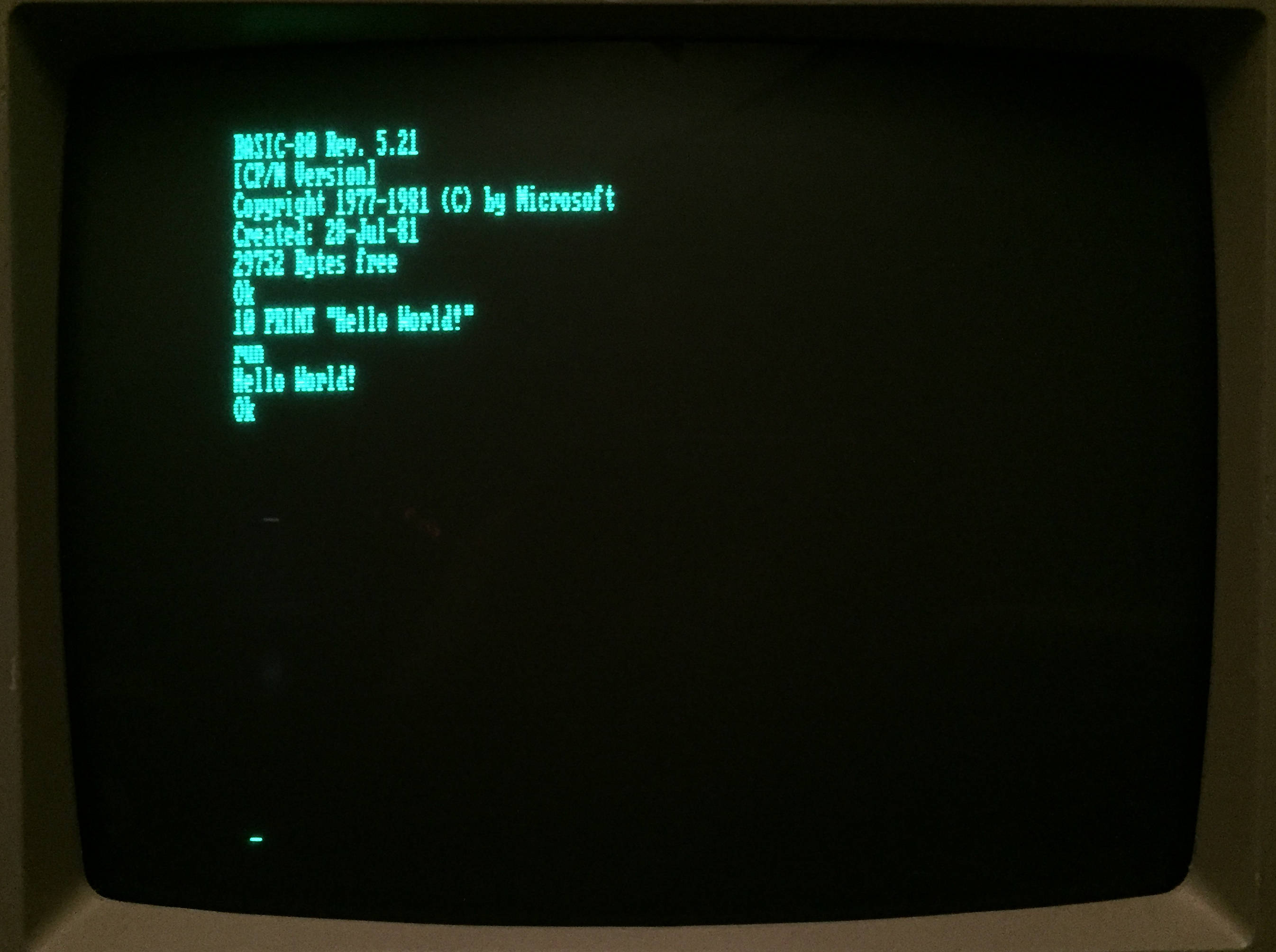 Although graphics-capable S-100 systems existed from the commercialization of the S-100 bus, CP/M did not provide any standardized graphics support until 1982 with GSX (Graphics System Extension). Owing to the small amount of available memory, graphics was never a common feature associated with 8-bit CP/M operating systems. Most systems could only display rudimentary
Although graphics-capable S-100 systems existed from the commercialization of the S-100 bus, CP/M did not provide any standardized graphics support until 1982 with GSX (Graphics System Extension). Owing to the small amount of available memory, graphics was never a common feature associated with 8-bit CP/M operating systems. Most systems could only display rudimentary ASCII art
ASCII art is a graphic design technique that uses computers for presentation and consists of pictures pieced together from the 95 printable (from a total of 128) characters defined by the ASCII Standard from 1963 and ASCII compliant chara ...
charts and diagrams in text mode or by using a custom character set. Some computers in the Kaypro line and the TRS-80 Model 4 had video hardware supporting block graphics characters, and these were accessible to assembler programmers and BASIC programmers using the CHR$ command. The Model 4 could display 640 by 240 pixel graphics with an optional high resolution board.
Derivatives

K8918-OS
CP/M-86 was a version of the CP/M operating system that Digital Research (DR) made for the Intel 8086 and Intel 8088. The system commands are the same as in CP/M-80. Executable files used the relocatable .CMD file format. Digital Research also ...
. They were produced by the East German VEB Robotron and others.
Legacy
A number of behaviors exhibited byMicrosoft Windows
Windows is a group of several proprietary graphical operating system families developed and marketed by Microsoft. Each family caters to a certain sector of the computing industry. For example, Windows NT for consumers, Windows Server for serv ...
are a result of backward compatibility with MS-DOS, which in turn attempted some backward compatibility with CP/M. The drive letter and 8.3 filename conventions in MS-DOS (and early Windows versions) were originally adopted from CP/M. The wildcard matching characters used by Windows (? and *) are based on those of CP/M, as are the reserved filenames used to redirect output to a printer ("PRN:"), and the console ("CON:"). The drive names A and B were used to designate the two floppy disk drives that CP/M systems typically used; when hard drives appeared, they were designated C, which survived into MS-DOS as the C:\> command prompt. The control character ^Z marking the end of some text files can also be attributed to CP/M. Various commands in DOS were modelled after CP/M commands; some of them even carried the same name, like DIR, REN/RENAME, or TYPE (and ERA/ERASE in DR-DOS). File extensions like .TXT
A text file (sometimes spelled textfile; an old alternative name is flatfile) is a kind of computer file that is structured as a sequence of lines of electronic text. A text file exists stored as data within a computer file system. In operat ...
or .COM
The domain name .com is a top-level domain (TLD) in the Domain Name System (DNS) of the Internet. Added at the beginning of 1985, its name is derived from the word ''commercial'', indicating its original intended purpose for domains registere ...
are still used to identify file types on many operating systems.
In 1997 and 1998, Caldera
A caldera ( ) is a large cauldron-like hollow that forms shortly after the emptying of a magma chamber in a volcano eruption. When large volumes of magma are erupted over a short time, structural support for the rock above the magma chamber is ...
released some CP/M 2.2 binaries and source code under an open source license, also allowing the redistribution and modification of further collected Digital Research files related to the CP/M and MP/M families through Tim Olmstead's "The Unofficial CP/M Web site" since 1997. After Olmstead's death on 12 September 2001, the distribution license was refreshed and expanded by Lineo, who had meanwhile become the owner of those Digital Research assets, on 19 October 2001.
In October 2014, to mark the 40th anniversary of the first presentation of CP/M, the Computer History Museum
The Computer History Museum (CHM) is a museum of computer history, located in Mountain View, California. The museum presents stories and artifacts of Silicon Valley and the information age, and explores the computing revolution and its impact on ...
released early source code versions of CP/M.
, there are a number of active vintage, hobby and retro-computer people and groups, and some small commercial businesses, still developing and supporting computer platforms that use CP/M (mostly 2.2) as the host operating system.
See also
* Amstrad CP/M Plus character set *CPMulator
CPMulator is a program to emulate the CP/M operating system under x86 DOS. The program was developed in 1984 by Keystone Software Development. The company was owned and operated by Jay Sprenkle.
The NEC V20 processor released that year was gua ...
* CP/NET and CP/NOS
* Cromemco DOS, an operating system independently derived from CP/M
* Eagle Computer
* IMDOS
IMDOS was a modified version of the CP/M operating system for Intel 8080 processors, used by IMS Associates, Inc. (IMS) for their IMSAI 8080 personal computer. Since MITS would not license their operating system to other manufacturers, IMS approac ...
* List of machines running CP/M
* MP/M
* MP/NET and MP/NOS
* Multiuser DOS
* Pascal/MT+
* SpeedStart CP/M
* 86-DOS
86-DOS (known internally as QDOS, for Quick and Dirty Operating System) is a discontinued operating system developed and marketed by Seattle Computer Products (SCP) for its Intel 8086-based computer kit.
86-DOS shared a few of its commands wit ...
References
Further reading
* * * * * * * (NB. This PBS series includes the details of IBM's choice of Microsoft DOS over Digital Research's CP/M for the IBM PC) *External links
The Unofficial CP/M Web site (founded by Tim Olmstead)
- Includes source code
- includes ZCPR materials
- John C. Elliott's technical information site
CP/M Internals
- CP/M internals
MaxFrame's Digital Research CP/M page
* * ftp://ftp.uni-bayreuth.de/pub/pc/caldera/cpm2.2/
{{DEFAULTSORT:Cp M CP/M, CP/M variants Microcomputer software Disk operating systems Digital Research operating systems Discontinued operating systems Floppy disk-based operating systems Free software operating systems History of computing 1974 software Formerly proprietary software