RGBA Comp on:
[Wikipedia]
[Google]
[Amazon]
 RGBA stands for red green blue alpha. While it is sometimes described as a
RGBA stands for red green blue alpha. While it is sometimes described as a
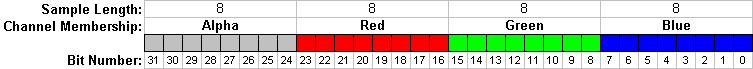 ARGB values are typically expressed using 8
ARGB values are typically expressed using 8 Microsoft MSDN XAML Color Structure reference
(XAML/WPF/Silverlight), including
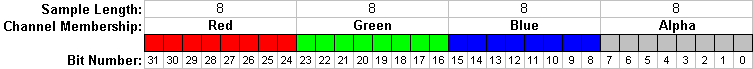 The bytes are stored in memory on a little-endian machine in the order ABGR.
The bytes are stored in memory on a little-endian machine in the order ABGR.
Alpha transparency
on
RGBA Colors
– Preview page with implementation info on CSS3.info {{DEFAULTSORT:Rgba Color Space Color space
 RGBA stands for red green blue alpha. While it is sometimes described as a
RGBA stands for red green blue alpha. While it is sometimes described as a color space
A color space is a specific organization of colors. In combination with color profiling supported by various physical devices, it supports reproducible representations of colorwhether such representation entails an analog or a digital represe ...
, it is actually a three-channel RGB color model
The RGB color model is an additive color, additive color model in which the red, green, and blue primary colors of light are added together in various ways to reproduce a broad array of colors. The name of the model comes from the initials ...
supplemented with a fourth ''alpha channel''. Alpha indicates how opaque each pixel is and allows an image to be combined over others using alpha compositing
In computer graphics, alpha compositing or alpha blending is the process of combining one image with a background to create the appearance of partial or full transparency. It is often useful to render picture elements (pixels) in separate pass ...
, with transparent areas and anti-aliasing Anti-aliasing may refer to any of a number of techniques to combat the problems of aliasing in a sampled signal such as a digital image or digital audio recording.
Specific topics in anti-aliasing include:
* Anti-aliasing filter, a filter used b ...
of the edges of opaque regions. Each pixel is a 4D vector
In computer science, a 4D vector is a 4-component vector data type. Uses include homogeneous coordinates for 3-dimensional space in computer graphics, and ''red green blue alpha'' (RGBA) values for bitmap images with a color and alpha channel ( ...
.
The term does ''not'' define what RGB color space is being used. It also does not state whether or not the colors are premultiplied by the alpha value, and if they are it does not state what color space that premultiplication was done in. This means more information than just "RGBA" is needed to determine how to handle an image.
In some contexts the abbreviation "RGBA" means a specific memory layout (called RGBA8888 below), with other terms such as "BGRA" used for alternatives. In other contexts "RGBA" means any layout.
Representation
In computer graphics, pixels encoding the RGBA color space information must be stored incomputer memory
Computer memory stores information, such as data and programs, for immediate use in the computer. The term ''memory'' is often synonymous with the terms ''RAM,'' ''main memory,'' or ''primary storage.'' Archaic synonyms for main memory include ...
(or in files on disk). In most cases four equal-sized pieces of adjacent memory are used, one for each channel, and a 0 in a channel indicates black color or transparent alpha, while all-1 bits indicates white or fully opaque alpha. By far the most common format is to store 8 bits (one byte
The byte is a unit of digital information that most commonly consists of eight bits. Historically, the byte was the number of bits used to encode a single character of text in a computer and for this reason it is the smallest addressable un ...
) for each channel, which is 32 bits for each pixel.
The ''order'' of these four bytes in memory can differ, which can lead to confusion when image data is exchanged. These encodings are often denoted by the four letters in some order (most commonly RGBA). The interpretation of these 4-letter mnemonics is not well established. There are two typical ways to understand the mnemonic "RGBA":
* In the byte-order scheme, "RGBA" is understood to mean a byte R, followed by a byte G, followed by a byte B, and followed by a byte A. This scheme is commonly used for describing file formats or network protocols, which are both byte-oriented.
* In the word-order scheme, "RGBA" is understood to represent a complete 32-bit word, where R is more significant than G, which is more significant than B, which is more significant than A.
In a big-endian
'' Jonathan_Swift.html" ;"title="Gulliver's Travels'' by Jonathan Swift">Gulliver's Travels'' by Jonathan Swift, the novel from which the term was coined
In computing, endianness is the order in which bytes within a word (data type), word of d ...
system, the two schemes are equivalent. This is not the case for a little-endian
'' Jonathan_Swift.html" ;"title="Gulliver's Travels'' by Jonathan Swift">Gulliver's Travels'' by Jonathan Swift, the novel from which the term was coined
In computing, endianness is the order in which bytes within a word (data type), word of d ...
system, where the two mnemonics are reverses of each other. Therefore, to be unambiguous, it is important to state which ordering is used when referring to the encoding. This article will use a scheme that has some popularity, which is to add the suffix "8888" to indicate if 4 8-bit units or "32" if one 32-bit unit are being discussed.
RGBA8888
InOpenGL
OpenGL (Open Graphics Library) is a Language-independent specification, cross-language, cross-platform application programming interface (API) for rendering 2D computer graphics, 2D and 3D computer graphics, 3D vector graphics. The API is typic ...
and Portable Network Graphics
Portable Network Graphics (PNG, officially pronounced , colloquially pronounced ) is a raster graphics, raster-graphics file graphics file format, format that supports lossless data compression. PNG was developed as an improved, non-patented ...
(PNG), the RGBA byte order is used, where the colors are stored in memory such that R is at the lowest address, G after it, B after that, and A last. On a little endian architecture this is equivalent to ABGR32.
In many systems when there are more than 8 bits per channel (such as 16 bits or floating-point), the channels are stored in RGBA order, even if 8-bit channels are stored in some other order.
ARGB32
The channels are arranged in memory in such manner that a single 32-bit unsigned integer has the alpha sample in the highest 8 bits, followed by the red sample, green sample and finally the blue sample in the lowest 8 bits:hexadecimal
Hexadecimal (also known as base-16 or simply hex) is a Numeral system#Positional systems in detail, positional numeral system that represents numbers using a radix (base) of sixteen. Unlike the decimal system representing numbers using ten symbo ...
digits, with each pair of the hexadecimal digits representing the values of the Alpha, Red, Green and Blue channel, respectively. For example, 80FFFF00 represents 50.2% opaque (non-premultiplied) yellow. The 80 hex value, which is 128 in decimal, represents a 50.2% alpha value because 128 is approximately 50.2% of the maximum value of 255 (FF hex); to continue to decipher the 80FFFF00 value, the first FF represents the maximum value red can have; the second FF is like the previous but for green; the final 00 represents the minimum value blue can have (effectively – no blue). Consequently, red + green yields yellow. In cases where the alpha is not used this can be shortened to 6 digits RRGGBB, this is why it was chosen to put the alpha in the top bits. Depending on the context a 0x or a number sign (#)(XAML/WPF/Silverlight), including
#aarrggbb and sc# scA,scR,scG,scB is put before the hex digits.
This layout became popular when 24-bit color (and 32-bit RGBA) was introduced on personal computers. At the time it was much faster and easier for programs to manipulate one 32-bit unit than four 8-bit units.
On little-endian systems, this is equivalent to BGRA byte order. On big-endian systems, this is equivalent to ARGB byte order.
RGBA32
In some software originating on big-endian machines such asSilicon Graphics
Silicon Graphics, Inc. (stylized as SiliconGraphics before 1999, later rebranded SGI, historically known as Silicon Graphics Computer Systems or SGCS) was an American high-performance computing manufacturer, producing computer hardware and soft ...
, colors were stored in 32 bits similar to ARGB32, but with the alpha in the ''bottom'' 8 bits rather than the top. For example, 808000FF would be Red and Green:50.2%, Blue:0% and Alpha:100%, a brown. This is what you would get if RGBA8888 data was read as words on these machines. It is used in Portable Arbitrary Map and in FLTK
Fast Light Toolkit (FLTK) is a cross-platform widget (graphical control element) library for graphical user interfaces (GUIs), developed by Bill Spitzak and others. Made to accommodate 3D graphics programming, it has an interface to OpenGL, but ...
, but in general it is rare.
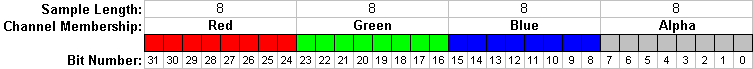 The bytes are stored in memory on a little-endian machine in the order ABGR.
The bytes are stored in memory on a little-endian machine in the order ABGR.
See also
*Portable Network Graphics
Portable Network Graphics (PNG, officially pronounced , colloquially pronounced ) is a raster graphics, raster-graphics file graphics file format, format that supports lossless data compression. PNG was developed as an improved, non-patented ...
References
External links
Alpha transparency
on
W3C
The World Wide Web Consortium (W3C) is the main international standards organization for the World Wide Web. Founded in 1994 by Tim Berners-Lee, the consortium is made up of member organizations that maintain full-time staff working together in ...
PNG specification
RGBA Colors
– Preview page with implementation info on CSS3.info {{DEFAULTSORT:Rgba Color Space Color space