Indeterminate Progress Bar on:
[Wikipedia]
[Google]
[Amazon]
 A progress bar is a
A progress bar is a 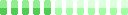 A more recent development is the , which is used in situations where the extent of the task is unknown or the progress of the task cannot be determined in a way that could be expressed as a percentage. This bar uses motion or some other indicator (such as a
A more recent development is the , which is used in situations where the extent of the task is unknown or the progress of the task cannot be determined in a way that could be expressed as a percentage. This bar uses motion or some other indicator (such as a
 Myers' research involved asking people to run database searches, some with a progress bar and some without. Those who waited whilst watching a progress bar described an overall more positive experience. Myers concluded that the use of a progress bar reduced anxiety and was more efficient.
Typically, progress bars use a linear function, such that the advancement of a progress bar is directly proportional to the amount of work that has been completed. However, varying disk, memory, processor, bandwidth and other factors complicate this estimate. Consequently, progress bars often exhibit non-linear behaviors, such as acceleration, deceleration, and pauses. These behaviors, coupled with humans' non-linear perception of time passing, produces a variable perception of how long progress bars take to complete.
This also means that progress bars can be designed to "feel" faster.
Sometimes, to show the progress of a particularly long-taking operation such during program installation or when copying many files at once, applications resort to showing two progress bars at once, one for the operation as a whole, and the other to indicate the progress of identified sub-tasks such as the installation of a single component or the copying of an individual file.
Finally, the graphical design of progress bars has also been shown to influence humans' perception of duration.Harrison, C., Yeo, Z., and Hudson, S. E. 2010
Myers' research involved asking people to run database searches, some with a progress bar and some without. Those who waited whilst watching a progress bar described an overall more positive experience. Myers concluded that the use of a progress bar reduced anxiety and was more efficient.
Typically, progress bars use a linear function, such that the advancement of a progress bar is directly proportional to the amount of work that has been completed. However, varying disk, memory, processor, bandwidth and other factors complicate this estimate. Consequently, progress bars often exhibit non-linear behaviors, such as acceleration, deceleration, and pauses. These behaviors, coupled with humans' non-linear perception of time passing, produces a variable perception of how long progress bars take to complete.
This also means that progress bars can be designed to "feel" faster.
Sometimes, to show the progress of a particularly long-taking operation such during program installation or when copying many files at once, applications resort to showing two progress bars at once, one for the operation as a whole, and the other to indicate the progress of identified sub-tasks such as the installation of a single component or the copying of an individual file.
Finally, the graphical design of progress bars has also been shown to influence humans' perception of duration.Harrison, C., Yeo, Z., and Hudson, S. E. 2010
"Faster Progress Bars: Manipulating Perceived Duration with Visual Augmentations"
In Proceedings of the 28th Annual SIGCHI Conference on Human Factors in Computing Systems. CHI '10. ACM, New York, NY. 1545-1548.
 A progress bar is a
A progress bar is a graphical control element
A graphical widget (also graphical control element or control) in a graphical user interface is an element of interaction, such as a button or a scroll bar. Controls are software components that a computer user interacts with through direct m ...
used to visualize the progression of an extended computer operation, such as a download, file transfer, or installation. Sometimes, the graphic is accompanied by a textual representation of the progress in a percent format. The concept can also be regarded to include "playback bars" in media players
Media player may refer to:
*Digital media player, home appliances that play digital media
*Media player software, software that plays digital media
*Portable media player, portable hardware that plays digital media
*Windows Media Player
Windo ...
that keep track of the current location in the duration of a media file.
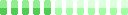 A more recent development is the , which is used in situations where the extent of the task is unknown or the progress of the task cannot be determined in a way that could be expressed as a percentage. This bar uses motion or some other indicator (such as a
A more recent development is the , which is used in situations where the extent of the task is unknown or the progress of the task cannot be determined in a way that could be expressed as a percentage. This bar uses motion or some other indicator (such as a barber's pole
A barber's pole is a type of Signage, sign used by barbers to signify the place or shop where they perform their craft. The trade sign is, by a tradition dating back to the Middle Ages, a staff or :wikt:pole, pole with a helix of colored Strip ...
pattern) to show that progress is taking place, rather than using the size of the filled portion to show the total amount of progress, making it more like a throbber
A throbber, also known as a loading icon, is an animated graphical control element used to show that a computer program is performing an action in the background (such as downloading content, conducting intensive calculations or communicating wi ...
than a progress bar. There are also indeterminate progress indicators
A progress indicator is an element of a command-line interface, a textual user interface, or a graphical user interface that is intended to inform the user that an operation is in progress, to reassure that the system is not hung or waiting for u ...
, which are not bar shaped.
History
The concept of a progress bar was invented before digital computing. In 1896Karol Adamiecki
Karol Adamiecki (Dąbrowa Górnicza, 18 March 1866 – 16 May 1933, Warsaw, Poland) was a Polish engineer, management researcher, economist, and professor.
Life
Karol Adamiecki was a prominent management researcher in Eastern and Central Euro ...
developed a chart named a ''harmonogram'', but better known today as a Gantt chart
A Gantt chart is a bar chart that illustrates a schedule (project management), project schedule. It was designed and popularized by Henry Gantt around the years 1910–1915. Modern Gantt charts also show the Dependency (project management), depe ...
. Adamiecki did not publish his chart until 1931, however, and then only in Polish
Polish may refer to:
* Anything from or related to Poland, a country in Europe
* Polish language
* Polish people, people from Poland or of Polish descent
* Polish chicken
* Polish brothers (Mark Polish and Michael Polish, born 1970), American twin ...
. The chart thus now bears the name of Henry Gantt
Henry Laurence Gantt (; May 20, 1861 – November 23, 1919) was an American mechanical engineer and management consultant who is best known for his work in the development of scientific management. He created the Gantt chart in the 1910s.
Gant ...
(1861–1919), who designed his chart around the years 1910–1915 and popularized it in the west.
Adopting the concept to computing, the first graphical progress bar appeared in Mitchell Model's 1979 Ph. D. thesis, ''Monitoring System Behavior in a Complex Computational Environment''. In 1985, Brad Myers presented a paper on “percent-done progress indicators” at a conference on computer-human interactions.
Perception
"Faster Progress Bars: Manipulating Perceived Duration with Visual Augmentations"
In Proceedings of the 28th Annual SIGCHI Conference on Human Factors in Computing Systems. CHI '10. ACM, New York, NY. 1545-1548.
See also
*Progress indicator
A progress indicator is an element of a command-line interface, a textual user interface, or a graphical user interface that is intended to inform the user that an operation is in progress, to reassure that the system is not hung or waiting for u ...
References
{{Graphical control elements Graphical control elements