Digital Photo Professional on:
[Wikipedia]
[Google]
[Amazon]
Digital Photo Professional (DPP) is the software that Canon ships with its digital SLR (and some of its compacts, e.g. the
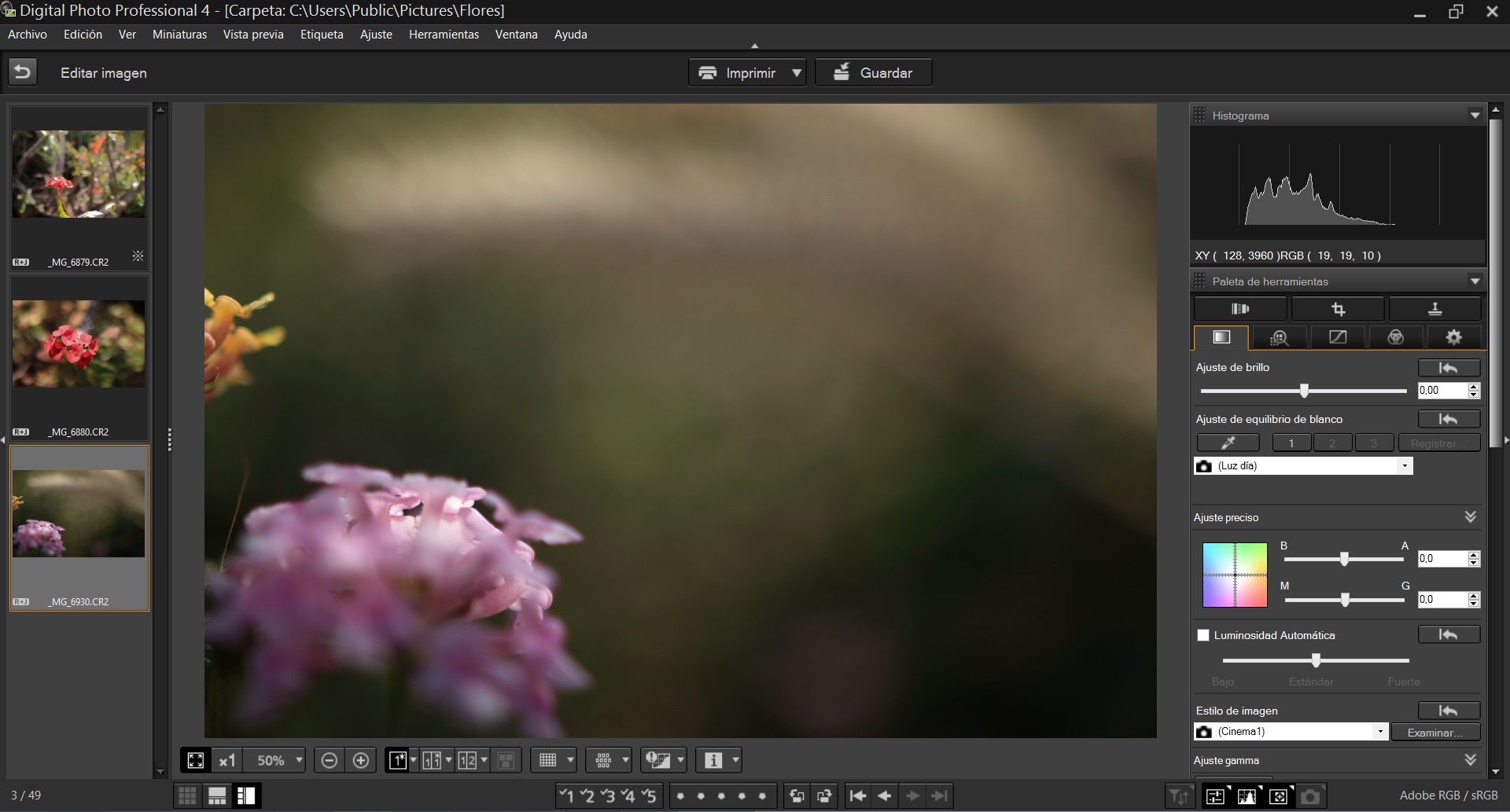
the-digital-picture.com/News/Canon Digital Learning Center DPP QuickGuide
{{Canon Canon Inc. Photo software
Canon PowerShot S90
The Canon PowerShot S90 is a high-end 10.0-megapixel compact digital camera originally announced in 2009. The PowerShot S90 is the successor of the Canon PowerShot S80.
The almost 4-year gap between the S80 and the S90, compared with intervals of ...
) cameras for editing and asset management of its Canon raw (.CR2) files. It can also work with the older .CRW format of selected models, and also JPEG
JPEG ( ) is a commonly used method of lossy compression for digital images, particularly for those images produced by digital photography. The degree of compression can be adjusted, allowing a selectable tradeoff between storage size and im ...
s and TIFF
Tag Image File Format, abbreviated TIFF or TIF, is an image file format for storing raster graphics images, popular among graphic artists, the publishing industry, and photographers. TIFF is widely supported by scanning, faxing, word processin ...
s from any source. The full version ships on a CD with the camera, and updates can be downloaded from Canon's website. Even though officially DPP only supports Windows and Mac operating systems, it is possible to run DPP on Linux systems by using Wine
Wine is an alcoholic drink typically made from fermented grapes. Yeast consumes the sugar in the grapes and converts it to ethanol and carbon dioxide, releasing heat in the process. Different varieties of grapes and strains of yeasts are ...
.
Editing tools
Basic editing tools in DPP include brightness, white balance and picture style adjustment and the adjustments for contrast, saturation and sharpness. There is also a noise reduction tool which has separate settings for luminance and chrominance noise. Lens aberration tool can be used for correcting the effects of physical lens imperfections like peripheral illumination, distortion and chromatic aberration. Aberration tool only works with RAW files that were taken with compatible cameras and lenses.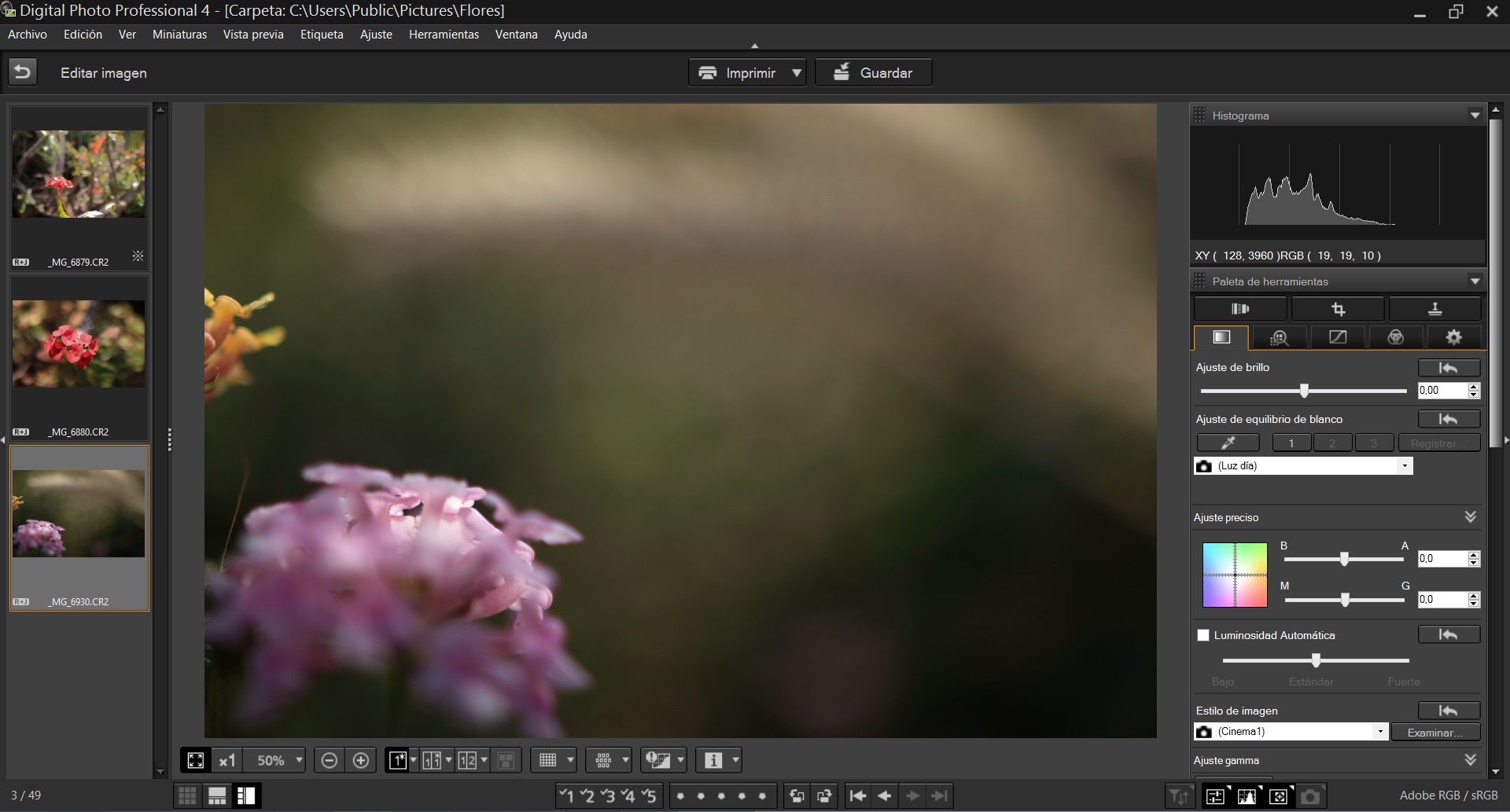
See also
* Comparison of raster graphics editorsReferences
External links
the-digital-picture.com/News/
{{Canon Canon Inc. Photo software