|
DOS Shell
DOS Shell is a file manager that debuted in MS-DOS and PC DOS version 4.0, released in June 1988. It was no longer included in MS-DOS version 6, but remained part of the Supplemental Disk. The Supplemental Disk could be ordered or could be downloaded through Microsoft's FTP server. DOS Shell was retained in PC DOS until PC DOS 2000. Overview DOS Shell was one of the first successful attempts to create a basic graphical user interface (GUI) type file manager in DOS, although it is properly referred to as a text user interface (TUI) or Character-Oriented Windows (COW) even though graphical modes were available on supported hardware ( VGA-equipped PCs). The shell is very much like a DOS version of File Manager found in Windows up to versions 3.11 and NT 3.51, and File Explorer on later versions. An early incarnation of DOS Shell, titled MS-DOS Manager, was bundled exclusively with the Eazy PC, an IBM PC clone manufactured by Zenith Data Systems in 1987. In ... [...More Info...] [...Related Items...] OR: [Wikipedia] [Google] [Baidu] |
|
 |
Microsoft
Microsoft Corporation is an American multinational corporation and technology company, technology conglomerate headquartered in Redmond, Washington. Founded in 1975, the company became influential in the History of personal computers#The early 1980s and home computers, rise of personal computers through software like Windows, and the company has since expanded to Internet services, cloud computing, video gaming and other fields. Microsoft is the List of the largest software companies, largest software maker, one of the Trillion-dollar company, most valuable public U.S. companies, and one of the List of most valuable brands, most valuable brands globally. Microsoft was founded by Bill Gates and Paul Allen to develop and sell BASIC interpreters for the Altair 8800. It rose to dominate the personal computer operating system market with MS-DOS in the mid-1980s, followed by Windows. During the 41 years from 1980 to 2021 Microsoft released 9 versions of MS-DOS with a median frequen ... [...More Info...] [...Related Items...] OR: [Wikipedia] [Google] [Baidu] |
|
Zenith Eazy PC
The Eazy PC (stylized as eaZy pc) is an all-in-one IBM PC compatible computer manufactured by Zenith Data Systems (ZDS) starting in 1987. This small- form-factor XT-compatible system has some distinctive features, such as using an NEC V40 CPU. The Eazy PC was designed to be a simple, cost-effective computer for the home. This was a departure for ZDS, who had historically avoided the retail consumer market to focus on customers such as businesses, universities, and government agencies. Specifications Construction and components The Eazy PC is an all-in-one system: the CRT monitor and its tilt/swivel base are permanently attached to the base unit and cannot be upgraded. The monitor also houses the computer's power supply. The screen measures diagonally. It generates only a gray scale display, using a warm white phosphor. The graphics chip supports CGA video with a maximum resolution of 640 by 200 pixels which is double-scanned to 400 vertical pixel resolution, providing crisp ch ... [...More Info...] [...Related Items...] OR: [Wikipedia] [Google] [Baidu] |
|
|
Swapping (computing)
In computer operating systems, memory paging is a memory management scheme that allows the physical memory used by a program to be non-contiguous. This also helps avoid the problem of memory fragmentation and requiring compaction to reduce fragmentation. Paging is often combined with the related technique of allocating and freeing ''page frames'' and storing pages on and retrieving them from secondary storage in order to allow the aggregate size of the address spaces to exceed the physical memory of the system. For historical reasons, this technique is sometimes referred to as ''swapping''. When combined with virtual memory, it is known as ''paged virtual memory''. In this scheme, the operating system retrieves data from secondary storage in blocks of the same size (pages). Paging is an important part of virtual memory implementations in modern operating systems, using secondary storage to let programs exceed the size of available physical memory. Hardware support is nec ... [...More Info...] [...Related Items...] OR: [Wikipedia] [Google] [Baidu] |
|
|
Conventional Memory
In DOS memory management, conventional memory, also called base memory, is the first 640 kilobytes of the memory on IBM PC or compatible systems. It is the read-write memory directly addressable by the processor for use by the operating system and application programs. As memory prices rapidly declined, this design decision became a limitation in the use of large memory capacities until the introduction of operating systems and processors that made it irrelevant. 640 KB barrier The 640 KB barrier is an architectural limitation of IBM PC compatible PCs. The Intel 8088 CPU, used in the original IBM PC, was able to address 1 MB (220 bytes), since the chip offered 20 address lines. In the design of the PC, the memory below 640 KB was for random-access memory on the motherboard or on expansion boards, and it was called the conventional memory area. The first memory segment (64 KB) of the conventional memory area is named lower memory or low memory are ... [...More Info...] [...Related Items...] OR: [Wikipedia] [Google] [Baidu] |
|
 |
Random-access Memory
Random-access memory (RAM; ) is a form of Computer memory, electronic computer memory that can be read and changed in any order, typically used to store working Data (computing), data and machine code. A random-access memory device allows data items to be read (computer), read or written in almost the same amount of time irrespective of the physical location of data inside the memory, in contrast with other direct-access data storage media (such as hard disks and Magnetic tape data storage, magnetic tape), where the time required to read and write data items varies significantly depending on their physical locations on the recording medium, due to mechanical limitations such as media rotation speeds and arm movement. In today's technology, random-access memory takes the form of integrated circuit (IC) chips with MOSFET, MOS (metal–oxide–semiconductor) Memory cell (computing), memory cells. RAM is normally associated with Volatile memory, volatile types of memory where s ... [...More Info...] [...Related Items...] OR: [Wikipedia] [Google] [Baidu] |
 |
Computer Multitasking
In computing, multitasking is the concurrent computing, concurrent execution of multiple tasks (also known as Process (computing), processes) over a certain period of time. New tasks can interrupt already started ones before they finish, instead of waiting for them to end. As a result, a computer executes segments of multiple tasks in an interleaved manner, while the tasks share common processing resources such as central processing units (CPUs) and main memory. Multitasking automatically interrupts the running program, saving its state (partial results, memory contents and computer register contents) and loading the saved state of another program and transferring control to it. This "context switch" may be initiated at fixed time intervals (pre-emptive multitasking), or the running program may be coded to signal to the supervisory software when it can be interrupted (cooperative multitasking). Multitasking does not require Parallel computing, parallel execution of multiple task ... [...More Info...] [...Related Items...] OR: [Wikipedia] [Google] [Baidu] |
|
Device Driver
In the context of an operating system, a device driver is a computer program that operates or controls a particular type of device that is attached to a computer or automaton. A driver provides a software interface to hardware devices, enabling operating systems and other computer programs to access hardware functions without needing to know precise details about the hardware being used. A driver communicates with the device through the computer bus or communications subsystem to which the hardware connects. When a calling program invokes a routine in the driver, the driver issues commands to the device (drives it). Once the device sends data back to the driver, the driver may invoke routines in the original calling program. Drivers are hardware dependent and operating-system-specific. They usually provide the interrupt handling required for any necessary asynchronous time-dependent hardware interface. Purpose The main purpose of device drivers is to provide abstraction b ... [...More Info...] [...Related Items...] OR: [Wikipedia] [Google] [Baidu] |
|
 |
Computer Mouse
A computer mouse (plural mice; also mouses) is a hand-held pointing device that detects Plane (mathematics), two-dimensional motion relative to a surface. This motion is typically translated into the motion of the Cursor (user interface)#Pointer, pointer (called a cursor) on a computer monitor, display, which allows a smooth control of the graphical user interface of a computer. The first public demonstration of a mouse controlling a computer system was done by Doug Engelbart in 1968 as part of the Mother of All Demos. Mice originally used two separate wheels to directly track movement across a surface: one in the x-dimension and one in the Y. Later, the standard design shifted to use a ball rolling on a surface to detect motion, in turn connected to internal rollers. Most modern mice use optical mouse, optical movement detection with no moving parts. Though originally all mice were connected to a computer by a cable, many modern mice are cordless, relying on short-range rad ... [...More Info...] [...Related Items...] OR: [Wikipedia] [Google] [Baidu] |
|
Paned Window (computing)
A paned window is a window in a graphical user interface that has multiple parts, layers, or sections. Examples of this include a code browser in a typical integrated development environment; a file browser with multiple panels; a tiling window manager; or a web page that contains multiple frames. Simple console applications use an ''edit pane'' for accepting input and an ''output pane'' for displaying output. The term ''task pane'' is used by Microsoft to identify any area cordoned off from the main screen area of an application and used for a specific function, such as changing the displayed font in a word processor. Three-pane interface A Three-pane interface is a category of graphical user interface in which the screen or window is divided into three panes displaying information. This information typically falls into a hierarchal relationship of master-detail with an embedded inspector window. Microsoft's Outlook Express email client popularized a mailboxes / mailbox co ... [...More Info...] [...Related Items...] OR: [Wikipedia] [Google] [Baidu] |
|
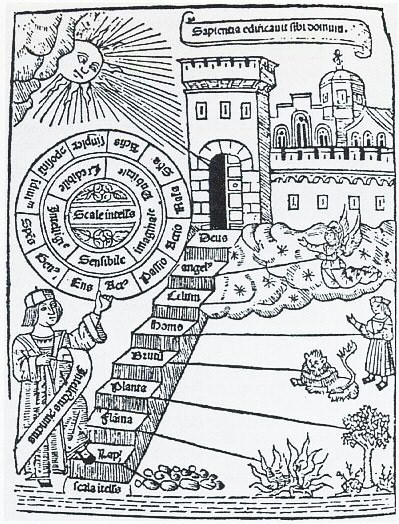 |
Hierarchy
A hierarchy (from Ancient Greek, Greek: , from , 'president of sacred rites') is an arrangement of items (objects, names, values, categories, etc.) that are represented as being "above", "below", or "at the same level as" one another. Hierarchy is an important concept in a wide variety of fields, such as architecture, philosophy, design, mathematics, computer science, organizational theory, systems theory, systematic biology, and the social sciences (especially political science). A hierarchy can link entities either directly or indirectly, and either vertically or diagonally. The only direct links in a hierarchy, insofar as they are hierarchical, are to one's immediate superior or to one of one's subordinates, although a system that is largely hierarchical can also incorporate alternative hierarchies. Hierarchical links can extend "vertically" upwards or downwards via multiple links in the same direction, following a path (graph theory), path. All parts of the hierarchy that are ... [...More Info...] [...Related Items...] OR: [Wikipedia] [Google] [Baidu] |
|
Command (computing)
In computing, a command is an instruction received via an external Interface (computing), interface that directs the behavior of a computer program. Commonly, commands are sent to a program via a command-line interface, a scripting language, script, a network protocol, or as an event triggered in a graphical user interface. Many commands support arguments to specify input and to modify default behavior. Terminology and syntax varies but there are notable common approaches. Typically, an option or a flag is a name (without Whitespace character, whitespace) with a prefix such as dash or Slash (punctuation), slash that modifies default behavior. An option might have a required value that follows it. Typically, flag refers to an option that does not have a following value. A parameter is an argument that specifies input to the command and its meaning is based on its position in the command line relative to other parameters; generally ignoring options. A parameter can specify anything ... [...More Info...] [...Related Items...] OR: [Wikipedia] [Google] [Baidu] |
|
|
Double-click (computing)
A double-click is the act of pressing a computer mouse button twice quickly without moving the mouse. Double-clicking allows two different actions to be associated with the same mouse button. It was developed by Tim Mott of Xerox Palo Alto Research Center. Often, single-clicking selects (or highlights) an object (eg the space between two characters) while a double-click selects the next object up in the selection hierarchy (eg a word), or executes the function associated with that object (eg open a file folder). Following a link in a modern web browser is accomplished with only a single click, requiring the use of a second mouse button, "click and hold" delay, or modifier key to gain access to actions other than following the link. On touchscreens, the double-click is called "double-tap"; it's not used as much as double-click, but typically it functions as a zoom feature. ("triple-tap" sometimes used to zoom the whole screen.) On icons On most systems, double-clicking an icon in ... [...More Info...] [...Related Items...] OR: [Wikipedia] [Google] [Baidu] |