Function Keys on:
[Wikipedia]
[Google]
[Amazon]
A function key is a key on a
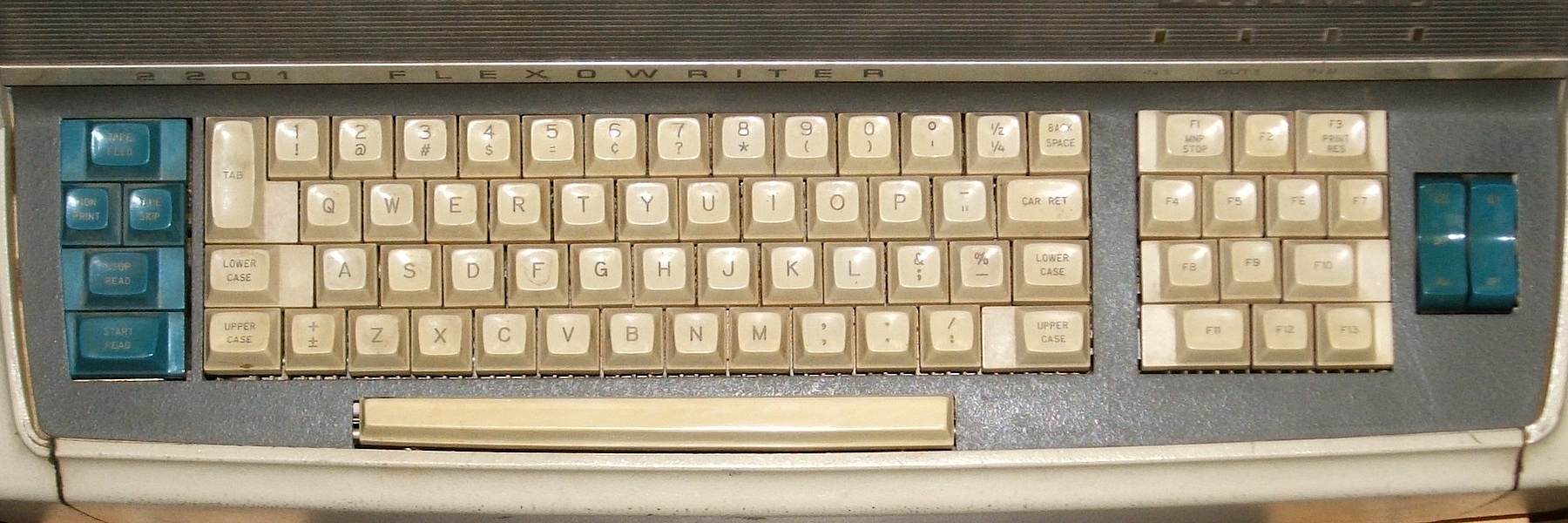
 The Singer/Friden 2201 Flexowriter Programatic, introduced in 1965, had a cluster of 13 function keys, labeled F1 to F13 to the right of the main keyboard. Although the Flexowriter could be used as a computer terminal, this
The Singer/Friden 2201 Flexowriter Programatic, introduced in 1965, had a cluster of 13 function keys, labeled F1 to F13 to the right of the main keyboard. Although the Flexowriter could be used as a computer terminal, this
 * IBM 5250: early models frequently had a "cmd" modifier key, by which the numeric row keys emulate function keys; later models have either 12 function keys in groups of 4 (with shifted keys acting as F13–F24), or 24 in two rows. These keys, along with "Enter", "Help", and several others, generate "AID codes", informing the host computer that user-entered data is ready to be read.
* IBM PC AT and PS/2 keyboard: F1 to F12 usually in three 4-key groups across the top of the keyboard. The original IBM PC and PC XT keyboards had function keys F1 through F10, in two adjacent vertical columns on the left hand side; F1, F2, F3, F4, ..., F9, F10, descending. Some IBM compatible keyboards, e.g., the Northgate OmniKey/102, also featured function keys on the left, which on examples with swapped left Alt and Caps Lock keys, facilitate fingers of a single hand simultaneously striking modifier key(s) and function keys swiftly and comfortably by touch even by those with small hands. Many modern PC keyboards also include specialized keys for multimedia and operating system functions.
* MCK-142 Pro: two sets of function keys: F1–F12 at the left side of the keyboard and additionally 24 user programmable PF keys located above QWERTY keys.
* NEC PC-8000 Series (1979): five function keys at the top of the keyboard, along with a numeric keypad on the right-hand side of the keyboard.
* Sharp MZ-700: blue keys F1 to F5 in a horizontal row across the top left side of the keyboard, the keys are vertically half the size of ordinary keys and twice the width; there is also a dedicated "slot" for changeable key legend overlays (paper/plastic) above the function key row.
*
* IBM 5250: early models frequently had a "cmd" modifier key, by which the numeric row keys emulate function keys; later models have either 12 function keys in groups of 4 (with shifted keys acting as F13–F24), or 24 in two rows. These keys, along with "Enter", "Help", and several others, generate "AID codes", informing the host computer that user-entered data is ready to be read.
* IBM PC AT and PS/2 keyboard: F1 to F12 usually in three 4-key groups across the top of the keyboard. The original IBM PC and PC XT keyboards had function keys F1 through F10, in two adjacent vertical columns on the left hand side; F1, F2, F3, F4, ..., F9, F10, descending. Some IBM compatible keyboards, e.g., the Northgate OmniKey/102, also featured function keys on the left, which on examples with swapped left Alt and Caps Lock keys, facilitate fingers of a single hand simultaneously striking modifier key(s) and function keys swiftly and comfortably by touch even by those with small hands. Many modern PC keyboards also include specialized keys for multimedia and operating system functions.
* MCK-142 Pro: two sets of function keys: F1–F12 at the left side of the keyboard and additionally 24 user programmable PF keys located above QWERTY keys.
* NEC PC-8000 Series (1979): five function keys at the top of the keyboard, along with a numeric keypad on the right-hand side of the keyboard.
* Sharp MZ-700: blue keys F1 to F5 in a horizontal row across the top left side of the keyboard, the keys are vertically half the size of ordinary keys and twice the width; there is also a dedicated "slot" for changeable key legend overlays (paper/plastic) above the function key row.
*
computer
A computer is a machine that can be programmed to carry out sequences of arithmetic or logical operations ( computation) automatically. Modern digital electronic computers can perform generic sets of operations known as programs. These prog ...
or terminal
Terminal may refer to:
Computing Hardware
* Terminal (electronics), a device for joining electrical circuits together
* Terminal (telecommunication), a device communicating over a line
* Computer terminal, a set of primary input and output devi ...
keyboard
Keyboard may refer to:
Text input
* Keyboard, part of a typewriter
* Computer keyboard
** Keyboard layout, the software control of computer keyboards and their mapping
** Keyboard technology, computer keyboard hardware and firmware
Music
* Mu ...
that can be programmed so as to cause an operating system command interpreter or application program to perform certain actions, a form of soft key
A soft key is a button flexibly programmable to invoke any of a number of functions rather than being associated with a single fixed function or a fixed set of functions. A softkey often takes the form of a screen-labeled function key located al ...
. On some keyboards/computers, function keys may have default actions, accessible on power-on.
Function keys on a terminal may either generate short fixed sequences of characters, often beginning with the escape character (ASCII
ASCII ( ), abbreviated from American Standard Code for Information Interchange, is a character encoding standard for electronic communication. ASCII codes represent text in computers, telecommunications equipment, and other devices. Because ...
27), or the characters they generate may be configured by sending special character sequences to the terminal. On a standard computer keyboard, the function keys may generate a fixed, single byte code, outside the normal ASCII range, which is translated into some other configurable sequence by the keyboard device driver or interpreted directly by the application program. Function keys may have abbreviations or pictographic representations of default actions printed on/besides them, or they may have the more common "F-number" designations.
History
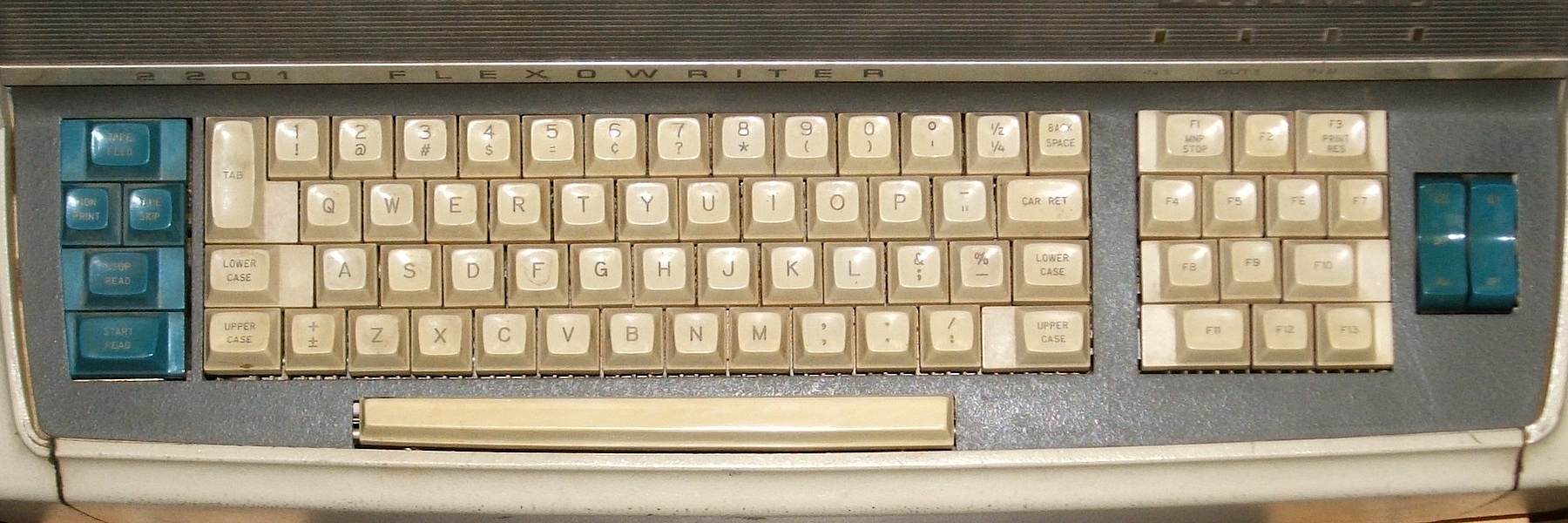
 The Singer/Friden 2201 Flexowriter Programatic, introduced in 1965, had a cluster of 13 function keys, labeled F1 to F13 to the right of the main keyboard. Although the Flexowriter could be used as a computer terminal, this
The Singer/Friden 2201 Flexowriter Programatic, introduced in 1965, had a cluster of 13 function keys, labeled F1 to F13 to the right of the main keyboard. Although the Flexowriter could be used as a computer terminal, this electromechanical typewriter
A typewriter is a mechanical or electromechanical machine for typing characters. Typically, a typewriter has an array of keys, and each one causes a different single character to be produced on paper by striking an inked ribbon selectiv ...
was primarily intended as a stand-alone word processing system. The interpretation of the function keys was determined by the programming of a plugboard inside the back of the machine.
Soft key
A soft key is a button flexibly programmable to invoke any of a number of functions rather than being associated with a single fixed function or a fixed set of functions. A softkey often takes the form of a screen-labeled function key located al ...
s date to avionics multi-function displays of military planes of the late 1960s/early 1970s, such as the Mark II avionics of the F-111D (first ordered 1967, delivered 1970–73). In computing use, they were found on the HP 9810A calculator (1971) and later models of the HP 9800 series, which featured 10 programmable keys in 5×2 block (2 rows of 5 keys) at the top left of the keyboard, with paper labels. The HP 9830A (1972) was an early desktop computer, and one of the earliest specifically computing uses. HP continued its use of function keys in the HP 2640 (1975), which used screen-labeled function keys, placing the keys close to the screen, where labels could be displayed for their function.
NEC
is a Japanese multinational information technology and electronics corporation, headquartered in Minato, Tokyo. The company was known as the Nippon Electric Company, Limited, before rebranding in 1983 as NEC. It provides IT and network soluti ...
's PC-8001
The is a line of personal computers developed for the Japanese market by NEC. The PC-8001 model was also sold in the United States and Canada as the PC-8001A.
Original models of the NEC PC-8001B (or sometimes the NEC PC-8000) were also sold in s ...
, introduced in 1979, featured five function keys at the top of the keyboard, along with a numeric keypad on the right-hand side of the keyboard.
Their modern use may have been popularized by IBM keyboards: first the IBM 3270 terminals, then the IBM PC
The IBM Personal Computer (model 5150, commonly known as the IBM PC) is the first microcomputer released in the IBM PC model line and the basis for the IBM PC compatible de facto standard. Released on August 12, 1981, it was created by a team ...
. IBM use of function keys dates to the IBM 3270
The IBM 3270 is a family of block oriented display and printer computer terminals introduced by IBM in 1971
and normally used to communicate with IBM mainframes. The 3270 was the successor to the IBM 2260 display terminal. Due to the te ...
line of terminals, specifically the IBM 3277 (1972) with 78-key typewriter keyboard or operator console keyboard version, which both featured 12 ''programmed function'' (PF) keys in a 3×4 matrix at the right of the keyboard. Later models replaced this with a numeric keypad, and moved the function keys to 24 keys at the top of the keyboard. The original IBM PC keyboard ( PC/XT, 1981) had 10 ''function keys'' (F1–F10) in a 2×5 matrix at the left of the keyboard; this was replaced by 12 keys in 3 blocks of 4 at the top of the keyboard in the Model M ("Enhanced", 1984).
Schemes on various keyboards
*Macintosh
The Mac (known as Macintosh until 1999) is a family of personal computers designed and marketed by Apple Inc., Apple Inc. Macs are known for their ease of use and minimalist designs, and are popular among students, creative professionals, and ...
: The classic Mac OS
Mac OS (originally System Software; retronym: Classic Mac OS) is the series of operating systems developed for the Macintosh family of personal computers by Apple Computer from 1984 to 2001, starting with System 1 and ending with Mac OS 9. ...
supported system extensions known generally as FKEYS which could be installed in the System file and could be accessed with a Command
Command may refer to:
Computing
* Command (computing), a statement in a computer language
* COMMAND.COM, the default operating system shell and command-line interpreter for DOS
* Command key, a modifier key on Apple Macintosh computer keyboards
* ...
-Shift-(number) keystroke combination (Command-Shift-3 was the screen capture function included with the system, and was installed as an FKEY); however, early Macintosh keyboards did not support numbered function keys in the normal sense. Since the introduction of the Apple Extended Keyboard with the Macintosh II, however, keyboards with function keys have been available, though they did not become standard until the mid-1990s. They have not traditionally been a major part of the Mac user interface, however, and are generally only used on cross-platform programs. According to the Macintosh Human Interface Guidelines, they are reserved for customization by the user. Current Mac keyboards include specialized function keys for controlling sound volume. The most recent Mac keyboards include 19 function keys, but keys F1–F4 and F7–F12 by default control features such as volume, media control, and Exposé. Former keyboards and Apple Keyboard with numeric keypad has the F1–F19 keys.
* Macintosh
The Mac (known as Macintosh until 1999) is a family of personal computers designed and marketed by Apple Inc., Apple Inc. Macs are known for their ease of use and minimalist designs, and are popular among students, creative professionals, and ...
notebooks: Function keys were not standard on Apple notebook hardware until the introduction of the PowerBook 5300 and the PowerBook 190. For the most part, Mac laptops have keys F1 through F12, with pre-defined actions for some, including controlling sound volume and screen brightness.
* Apricot PC/Xi: six unlabelled keys, each with an LED beside it which illuminates when the key can be used; above the keys is a liquid crystal display
A liquid-crystal display (LCD) is a flat-panel display or other electronically modulated optical device that uses the light-modulating properties of liquid crystals combined with polarizers. Liquid crystals do not emit light directly but ...
—the 'microscreen'—that is used by programs to display the action performed by the key.
* Atari 8-bit family
The Atari 8-bit family is a series of 8-bit home computers introduced by Atari, Inc. in 1979 as the Atari 400 and Atari 800. The series was successively upgraded to Atari 1200XL , Atari 600XL, Atari 800XL, Atari 65XE, Atari 130XE, Atari 800XE, ...
: four dedicated keys (Reset, Option, Select, Start) at the right hand side or on the top of the keyboard; the XL models also had a Help key
A Help key, found in the shape of a dedicated key explicitly labeled , or as another key, typically one of the function keys, on a computer keyboard, is a key which, when pressed, produces information on the screen/display to aid the user in their ...
. Atari 1200XL has four additional keys labeled F1 through F4 with pre-defined actions, mainly related to cursor movement.
* Atari ST
The Atari ST is a line of personal computers from Atari Corporation and the successor to the Atari 8-bit family. The initial model, the Atari 520ST, had limited release in April–June 1985 and was widely available in July. It was the first per ...
: ten parallelogram
In Euclidean geometry, a parallelogram is a simple (non- self-intersecting) quadrilateral with two pairs of parallel sides. The opposite or facing sides of a parallelogram are of equal length and the opposite angles of a parallelogram are of eq ...
-shaped keys in a horizontal row across the top of the keyboard, inset into the keyboard frame instead of popping up like normal keys.
* BBC Micro: red/orange keys ''F0'' to ''F9'' in a horizontal row above the number keys on top of the computer/keyboard. The break, arrow, and copy keys could function as F10–F15. The case included a transparent plastic strip above them to hold a function key reference card.
* Coleco Adam: six dark brown keys in a horizontal row above the number keys, labeled with Roman numerals I–VI.
* VIC-20
The VIC-20 (known as the VC-20 in Germany and the VIC-1001 in Japan) is an 8-bit home computer that was sold by Commodore Business Machines. The VIC-20 was announced in 1980, roughly three years after Commodore's first personal computer, the ...
and Commodore 64
The Commodore 64, also known as the C64, is an 8-bit home computer introduced in January 1982 by Commodore International (first shown at the Consumer Electronics Show, January 7–10, 1982, in Las Vegas). It has been listed in the Guinness W ...
: F1/F2 to F7/F8 in a vertical row of four keys descending on the computer/keyboard's right hand side, odd-numbered functions accessed unshifted, even-numbered shifted; orange, beige/brown, or grey key color, depending on VIC/64 model/revision.
* Commodore 128
The Commodore 128, also known as the C128, C-128, C= 128,The "C=" represents the graphical part of the logo. is the last 8-bit home computer that was commercially released by Commodore Business Machines (CBM). Introduced in January 1985 at the ...
: essentially same as VIC-20/C64, but with (grey) function keys placed in a horizontal row above the numeric keypad right of the main QWERTY-keyboard; also had Help key
A Help key, found in the shape of a dedicated key explicitly labeled , or as another key, typically one of the function keys, on a computer keyboard, is a key which, when pressed, produces information on the screen/display to aid the user in their ...
.
* Commodore Amiga: ten keys arranged in a row of two five-key groups across the top of the keyboard (flush with the ordinary keyboard top row); function keys are 1½ times the width of ordinary keys. Like the Commodore 128, this also had a Help key
A Help key, found in the shape of a dedicated key explicitly labeled , or as another key, typically one of the function keys, on a computer keyboard, is a key which, when pressed, produces information on the screen/display to aid the user in their ...
.
* Graphing calculator
A graphing calculator (also graphics calculator or graphic display calculator) is a handheld computer that is capable of plotting graphs, solving simultaneous equations, and performing other tasks with variables. Most popular graphing calcu ...
s, particularly those from Texas Instruments
Texas Instruments Incorporated (TI) is an American technology company headquartered in Dallas, Texas, that designs and manufactures semiconductors and various integrated circuits, which it sells to electronics designers and manufacturers globa ...
, Hewlett-Packard
The Hewlett-Packard Company, commonly shortened to Hewlett-Packard ( ) or HP, was an American multinational information technology company headquartered in Palo Alto, California. HP developed and provided a wide variety of hardware components ...
and Casio
is a Japanese multinational electronics manufacturing corporation headquartered in Shibuya, Tokyo, Japan. Its products include calculators, mobile phones, digital cameras, electronic musical instruments, and analogue and digital watches. ...
, usually include a row of function keys with various preassigned functions (on a standard hand-held calculator, these would be the top row of buttons under the screen). On low-end models such as the TI-83-series, these function mainly as an extension of the main keyboard, but on high-end calculators the functions change with the mode, sometimes acting as menu navigation keys as well.
* HP 2640 series terminals (1975): first known instance—late 1970s—of screen-labeled function keys (where keys are placed in proximity or mapped to labels on CRT or LCD screen).
* HP 9830: F1–F8 on two rows of four in upper left with paper template label. An early use of function keys (1972).
* IBM 3270
The IBM 3270 is a family of block oriented display and printer computer terminals introduced by IBM in 1971
and normally used to communicate with IBM mainframes. The 3270 was the successor to the IBM 2260 display terminal. Due to the te ...
: probably the origin of function keys on keyboards, circa 1972. On this mainframe keyboard early models had 12 function keys in a 3×4 matrix at the right of the keyboard; later that changed to a numeric keypad, and the function keys moved to the top of the keyboard, and increased to 24 keys in two rows.
 * IBM 5250: early models frequently had a "cmd" modifier key, by which the numeric row keys emulate function keys; later models have either 12 function keys in groups of 4 (with shifted keys acting as F13–F24), or 24 in two rows. These keys, along with "Enter", "Help", and several others, generate "AID codes", informing the host computer that user-entered data is ready to be read.
* IBM PC AT and PS/2 keyboard: F1 to F12 usually in three 4-key groups across the top of the keyboard. The original IBM PC and PC XT keyboards had function keys F1 through F10, in two adjacent vertical columns on the left hand side; F1, F2, F3, F4, ..., F9, F10, descending. Some IBM compatible keyboards, e.g., the Northgate OmniKey/102, also featured function keys on the left, which on examples with swapped left Alt and Caps Lock keys, facilitate fingers of a single hand simultaneously striking modifier key(s) and function keys swiftly and comfortably by touch even by those with small hands. Many modern PC keyboards also include specialized keys for multimedia and operating system functions.
* MCK-142 Pro: two sets of function keys: F1–F12 at the left side of the keyboard and additionally 24 user programmable PF keys located above QWERTY keys.
* NEC PC-8000 Series (1979): five function keys at the top of the keyboard, along with a numeric keypad on the right-hand side of the keyboard.
* Sharp MZ-700: blue keys F1 to F5 in a horizontal row across the top left side of the keyboard, the keys are vertically half the size of ordinary keys and twice the width; there is also a dedicated "slot" for changeable key legend overlays (paper/plastic) above the function key row.
*
* IBM 5250: early models frequently had a "cmd" modifier key, by which the numeric row keys emulate function keys; later models have either 12 function keys in groups of 4 (with shifted keys acting as F13–F24), or 24 in two rows. These keys, along with "Enter", "Help", and several others, generate "AID codes", informing the host computer that user-entered data is ready to be read.
* IBM PC AT and PS/2 keyboard: F1 to F12 usually in three 4-key groups across the top of the keyboard. The original IBM PC and PC XT keyboards had function keys F1 through F10, in two adjacent vertical columns on the left hand side; F1, F2, F3, F4, ..., F9, F10, descending. Some IBM compatible keyboards, e.g., the Northgate OmniKey/102, also featured function keys on the left, which on examples with swapped left Alt and Caps Lock keys, facilitate fingers of a single hand simultaneously striking modifier key(s) and function keys swiftly and comfortably by touch even by those with small hands. Many modern PC keyboards also include specialized keys for multimedia and operating system functions.
* MCK-142 Pro: two sets of function keys: F1–F12 at the left side of the keyboard and additionally 24 user programmable PF keys located above QWERTY keys.
* NEC PC-8000 Series (1979): five function keys at the top of the keyboard, along with a numeric keypad on the right-hand side of the keyboard.
* Sharp MZ-700: blue keys F1 to F5 in a horizontal row across the top left side of the keyboard, the keys are vertically half the size of ordinary keys and twice the width; there is also a dedicated "slot" for changeable key legend overlays (paper/plastic) above the function key row.
* VT100
The VT100 is a video terminal, introduced in August 1978 by Digital Equipment Corporation (DEC). It was one of the first terminals to support ANSI escape codes for cursor control and other tasks, and added a number of extended codes for special ...
terminals: four function keys (PF1 - PF4) above the numeric keypad.
Action on various programs and operating systems
Mac OS
In theclassic Mac OS
Mac OS (originally System Software; retronym: Classic Mac OS) is the series of operating systems developed for the Macintosh family of personal computers by Apple Computer from 1984 to 2001, starting with System 1 and ending with Mac OS 9. ...
, the function keys could be configured by the user, with the Function Keys control panel, to start a program or run an AppleScript.
macOS
macOS (; previously OS X and originally Mac OS X) is a Unix operating system developed and marketed by Apple Inc. since 2001. It is the primary operating system for Apple's Mac computers. Within the market of desktop and la ...
assigns default functionality to (almost) all the function keys from to , but the actions assigned by default to these function keys has changed a couple of times over the history of Mac products and corresponding Mac OS X
macOS (; previously OS X and originally Mac OS X) is a Unix operating system developed and marketed by Apple Inc. since 2001. It is the primary operating system for Apple's Mac computers. Within the market of desktop and lap ...
versionsApple Keyboard
Apple Inc. has designed and released dozens of keyboard models since the introduction of the Apple II in 1977. The current models in use are dual-mode (Bluetooth and USB) keyboards with integrated batteries: Magic Keyboard (silver only), and M ...
. As a consequence, the labels on Macintosh keyboards have changed over time to reflect the newer mappings of later Mac OS X versions : for instance, on a 2006 MacBook Pro, functions keys , and are labelled for volume down/volume up, whereas on later MacBook Pros (starting with the 2007 model), the volume controls are located on function keys to where they are mapped to various functions.
Any recent version of Mac OS X or macOS is able to detect which generation of Apple keyboard is being used, and to assign proper default actions corresponding to the labels shown on this Apple keyboard (provided that this keyboard was manufactured ''before'' the release of the version of Mac OS X being used). As a result, default mappings are sometimes wrong (i.e. not matching the labels shown on the keyboard) when using a recent USB Apple keyboard on an older version of Mac OS X which doesn't know about the new function key mapping of this keyboard (e.g. because Mission control and Launchpad didn't exist at that time, the corresponding labels shown on the keyboard can't match the default actions assigned by older versions of Mac OS X which were Exposé and Dashboard).
It can be noted that:
* all function keys have been changed over time, to the exception of and who have always been mapped to brightness control.
* all Apple laptops after 2007 are missing any Num Lock key, even if they lack a keypad (the Num Lock was previously located on the key on older Apple laptops).
* the special key for ejection of disks (which was located at the right of the key on older Apple keyboards) has been removed from Apple computers since they don't have an internal optical disk drive anymore, to the exception of the MacBook Air 2010 which had disk ejection labelled on its key (for use in combination with an external USB SuperDrive).
* function keys to have no labels; they were only available on full keyboards of fixed Apple computers (iMac, Mac Pro, or Mac Mini). All laptop computers have always lacked these extra keys, as well as any recent fixed Apple computer equipped with wireless Apple keyboard.
* on some macOS versions, it's said that function keys and are mapped by default to decrease/increase contrast (although nothing is labelled on these keys on Macintosh keyboards).
* on Boot Camp, function keys to are mapped to the corresponding IBM PC keys (which are located on the same place of the keyboard): Print Screen, Scroll Lock and Pause key
* on all versions of Mac OS X or macOS, software functions can be used by holding down the Fn key
The key, short form for ''function,'' is a modifier key on many keyboards, especially on laptops, used in a compact layout to combine keys which are usually kept separate. It is typically found on laptops due to their keyboard size restrictio ...
while pressing the appropriate function key, and this scheme can be reversed by changing the macOS system preferences.
* as of 2016, Apple has replaced the individual function keys with the touchbar on certain models of MacBook Pro.
Windows/MS-DOS
UnderMS-DOS
MS-DOS ( ; acronym for Microsoft Disk Operating System, also known as Microsoft DOS) is an operating system for x86-based personal computers mostly developed by Microsoft. Collectively, MS-DOS, its rebranding as IBM PC DOS, and a few o ...
, individual programs could decide what each function key meant to them, and the command line had its own actions (e.g., copied to the current command prompt words from the previous command).
Following the IBM Common User Access
Common User Access (CUA) is a standard for user interfaces to operating systems and computer programs. It was developed by IBM and first published in 1987 as part of their Systems Application Architecture. Used originally in the MVS/ESA, VM/ ...
guidelines, the key gradually became universally associated with Help in most early Windows programs. To this day, Microsoft Office
Microsoft Office, or simply Office, is the former name of a family of client software, server software, and services developed by Microsoft. It was first announced by Bill Gates on August 1, 1988, at COMDEX in Las Vegas. Initially a marketin ...
programs running in Windows list as the key for Help in the Help menu. Internet Explorer in Windows does not list this keystroke in the help menu, but still responds with a help window.
is commonly used to activate a search function in applications, often cycling through results on successive presses of the key. + is often used to search backwards. Some applications such as Visual Studio
Visual Studio is an integrated development environment (IDE) from Microsoft. It is used to develop computer programs including web site, websites, web apps, web services and mobile apps. Visual Studio uses Microsoft software development platfor ...
support + as a means of searching for the currently highlighted text elsewhere in a document.
is also commonly used as a reload key in many web browser
A web browser is application software for accessing websites. When a user requests a web page from a particular website, the browser retrieves its files from a web server and then displays the page on the user's screen. Browsers are used o ...
s and other applications, while activates the full screen/kiosk mode
Kiosk software is the system and user interface software designed for an interactive kiosk or Internet kiosk enclosing the system in a way that prevents user interaction and activities on the device outside the scope of execution of the software. ...
on most browsers. Under the Windows environment, + is commonly used to quit an application; + will often close a portion of the application, such as a document or tab. generally activates the menu bar
A menu bar is a graphical control element which contains Drop-down list, drop-down menus.
The menu bar's purpose is to supply a common housing for window- or Application software, application-specific menus which provide access to such function ...
, while + activates a context menu. is used in many Windows applications such as Windows Explorer, Excel, Visual Studio
Visual Studio is an integrated development environment (IDE) from Microsoft. It is used to develop computer programs including web site, websites, web apps, web services and mobile apps. Visual Studio uses Microsoft software development platfor ...
and other programs to access file or field edit functions.
is used in some applications to make the window "fullscreen", like in ''3D Pinball: Space Cadet''. In Microsoft IE, it is used to view the URL list of previously viewed websites.
Other function key assignments common to all Microsoft Office applications are: to check spelling, + to call the macros dialog, + to call the Visual Basic Editor and ++ to call the Script Editor. In Microsoft Word, + reveals formatting. In Microsoft PowerPoint, starts the slide show, and moves to the next pane.
WordPerfect for DOS is an example of a program that made heavy use of function keys.
In Internet Explorer 6 and Internet Explorer 7, opens Internet Explorer Developer Toolbar
Internet Explorer Developer Tools, also known as the F12 Developer Tools in Windows 10, and formerly known as Internet Explorer Developer Toolbar, is a web development tool built into Microsoft Internet Explorer and Microsoft Edge that aids in de ...
. highlights the URL in the address bar.
BIOS/booting
Function Keys are also heavily used in theBIOS
In computing, BIOS (, ; Basic Input/Output System, also known as the System BIOS, ROM BIOS, BIOS ROM or PC BIOS) is firmware used to provide runtime services for operating systems and programs and to perform hardware initialization during the b ...
interface. Generally during the power-on self-test, BIOS access can be gained by hitting either a function key or the delete key. In the BIOS keys can have different purposes depending on the BIOS. However, is the de facto standard for save and exit which saves all changes and restarts the system.
During Windows 10
Windows 10 is a major release of Microsoft's Windows NT operating system. It is the direct successor to Windows 8.1, which was released nearly two years earlier. It was released to manufacturing on July 15, 2015, and later to retail on ...
startup, + is used to enter safe mode; in legacy versions of Microsoft Windows
Windows is a group of several proprietary graphical operating system families developed and marketed by Microsoft. Each family caters to a certain sector of the computing industry. For example, Windows NT for consumers, Windows Server for ...
, the key was used alone.
References