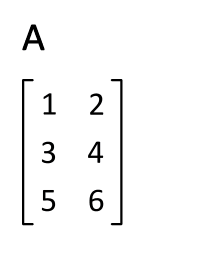|
Layers (digital Image Editing)
Layers are used in digital image editing to separate different elements of an image. A layer can be compared to a transparency on which imaging effects or images are applied and placed over or under an image. Today they are an integral feature of image editor. Layers were first commercially available in Fauve Matisse (later Macromedia xRes), and then available in Adobe Photoshop 3.0, in 1994, but today a wide range of other programs, such as Photo-Paint, Paint Shop Pro, GIMP, Paint.NET, StylePix, and even batch processing tools also include this feature. In vector image editors that support animation, layers are used to further enable manipulation along a common timeline for the animation; in SVG images, the equivalent to layers are "groups". Layer types There are different kinds of layers, and not all of them exist in all programs. They represent a part of a picture, either as pixels or as modification instructions. They are stacked on top of each other, and depending on ... [...More Info...] [...Related Items...] OR: [Wikipedia] [Google] [Baidu] |
Digital Image Editing
Image editing encompasses the processes of altering images, whether they are digital photographs, traditional photo-chemical photographs, or illustrations. Traditional analog image editing is known as photo retouching, using tools such as an airbrush to modify photographs or editing illustrations with any traditional art medium. Graphic software programs, which can be broadly grouped into vector graphics editors, raster graphics editors, and 3D modelers, are the primary tools with which a user may manipulate, enhance, and transform images. Many image editing programs are also used to render or create computer art from scratch. The term “image editing” usually refers only to the editing of 2D images, not 3D ones. Basics of image editing Raster images are stored in a computer in the form of a grid of picture elements, or pixels. These pixels contain the image's color and brightness information. Image editors can change the pixels to enhance the image in many ways. The ... [...More Info...] [...Related Items...] OR: [Wikipedia] [Google] [Baidu] |
Sprite (computer Graphics)
Sprite commonly refers to: * Sprite (drink), a lemon-lime beverage produced by the Coca-Cola Company * Sprite (computer graphics), a smaller bitmap composited onto another by hardware or software * Sprite (folklore), a type of legendary creature including elves, fairies, and pixies Sprite may also refer to: Comics * Sprite (Eternal), a fictional member of the race of Eternals in the Marvel Universe * ''Sprite'' (manga), a 2009 Japanese manga series *Sprite, alias of the Marvel Comics character Kitty Pryde * Sprite comic, a webcomic that consists primarily of computer sprites from video games Computing and technology * Sprite (operating system), an operating system developed at the University of California, Berkeley * SPRITE (spacecraft), a proposed Saturn atmospheric probe mission * SPRITE infrared detector, a specialist detector device using a process known as signal processing in the element * De Havilland Sprite, a British rocket engine Vehicles * Sprite (motorcyc ... [...More Info...] [...Related Items...] OR: [Wikipedia] [Google] [Baidu] |
Image Processing
An image is a visual representation of something. It can be two-dimensional, three-dimensional, or somehow otherwise feed into the visual system to convey information. An image can be an artifact, such as a photograph or other two-dimensional picture, that resembles a subject. In the context of signal processing, an image is a distributed amplitude of color(s). In optics, the term “image” may refer specifically to a 2D image. An image does not have to use the entire visual system to be a visual representation. A popular example of this is of a greyscale image, which uses the visual system's sensitivity to brightness across all wavelengths, without taking into account different colors. A black and white visual representation of something is still an image, even though it does not make full use of the visual system's capabilities. Images are typically still, but in some cases can be moving or animated. Characteristics Images may be two or three-dimensional, such as a ... [...More Info...] [...Related Items...] OR: [Wikipedia] [Google] [Baidu] |
Raster Graphics
upright=1, The Smiley, smiley face in the top left corner is a raster image. When enlarged, individual pixels appear as squares. Enlarging further, each pixel can be analyzed, with their colors constructed through combination of the values for red, green and blue. In computer graphics and digital photography, a raster graphic represents a two-dimensional picture as a rectangular matrix or grid of square pixels, viewable via a computer display, paper, or other display medium. A raster is technically characterized by the width and height of the image in pixels and by the number of bits per pixel. Raster images are stored in image files with varying dissemination, production, generation, and acquisition formats. The printing and prepress industries know raster graphics as contones (from ''continuous tones''). In contrast, line art is usually implemented as vector graphics in digital systems. Many raster manipulations map directly onto the mathematical formalisms of lin ... [...More Info...] [...Related Items...] OR: [Wikipedia] [Google] [Baidu] |
Digital Image Editing
Image editing encompasses the processes of altering images, whether they are digital photographs, traditional photo-chemical photographs, or illustrations. Traditional analog image editing is known as photo retouching, using tools such as an airbrush to modify photographs or editing illustrations with any traditional art medium. Graphic software programs, which can be broadly grouped into vector graphics editors, raster graphics editors, and 3D modelers, are the primary tools with which a user may manipulate, enhance, and transform images. Many image editing programs are also used to render or create computer art from scratch. The term “image editing” usually refers only to the editing of 2D images, not 3D ones. Basics of image editing Raster images are stored in a computer in the form of a grid of picture elements, or pixels. These pixels contain the image's color and brightness information. Image editors can change the pixels to enhance the image in many ways. The ... [...More Info...] [...Related Items...] OR: [Wikipedia] [Google] [Baidu] |
Comparison Of Raster Graphics Editors
Raster graphics editors can be compared by many variables, including availability. List General information Basic general information about the editors: creator, company, license, etc. Operating system support The operating systems on which the editors can run natively, that is, without emulation, virtual machines or compatibility layers. In other words, the software must be specifically coded for the operation system; for example, Adobe Photoshop for Windows running on Linux with Wine does not fit. Features Color spaces File support See also * Raster graphics (also called bitmap) *Raster graphics editor * Comparison of graphics file formats *Vector graphics *Comparison of raster-to-vector conversion software *Comparison of vector graphics editors * Comparison of 3D computer graphics software *Comparison of image viewers References External links {{DEFAULTSORT:Comparison Of Raster Graphics Editors * Raster graphics editors A raste ... [...More Info...] [...Related Items...] OR: [Wikipedia] [Google] [Baidu] |
Alpha Compositing
In computer graphics, alpha compositing or alpha blending is the process of combining one image with a background to create the appearance of partial or full transparency. It is often useful to render picture elements (pixels) in separate passes or layers and then combine the resulting 2D images into a single, final image called the composite. Compositing is used extensively in film when combining computer-rendered image elements with live footage. Alpha blending is also used in 2D computer graphics to put rasterized foreground elements over a background. In order to combine the picture elements of the images correctly, it is necessary to keep an associated ''matte'' for each element in addition to its color. This matte layer contains the coverage information—the shape of the geometry being drawn—making it possible to distinguish between parts of the image where something was drawn and parts that are empty. Although the most basic operation of combining two images is t ... [...More Info...] [...Related Items...] OR: [Wikipedia] [Google] [Baidu] |